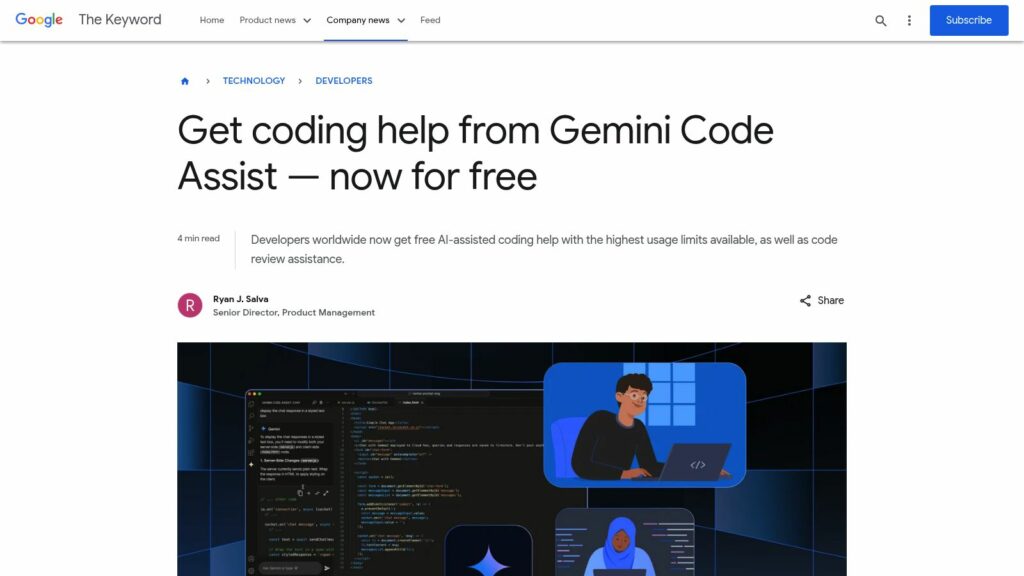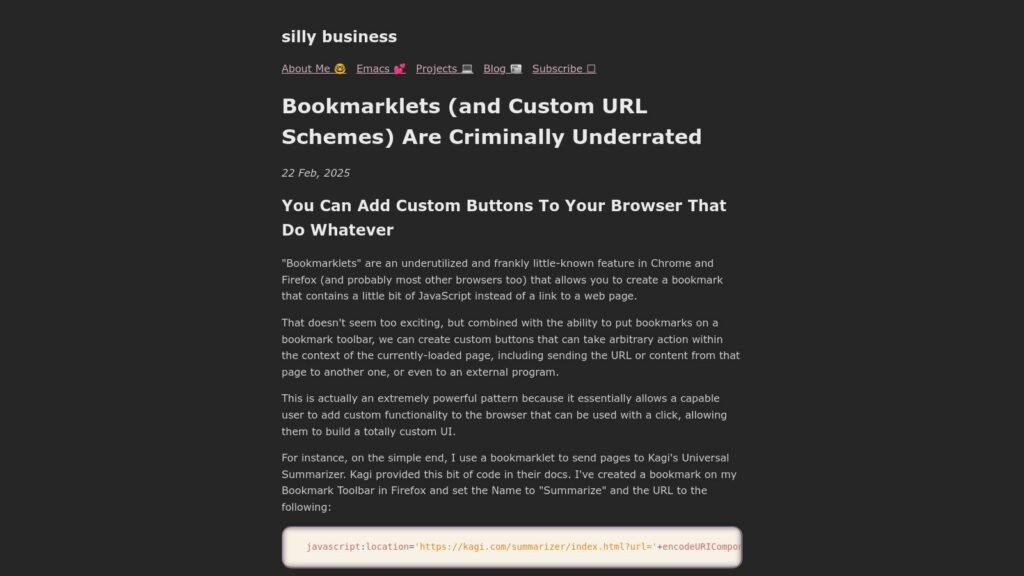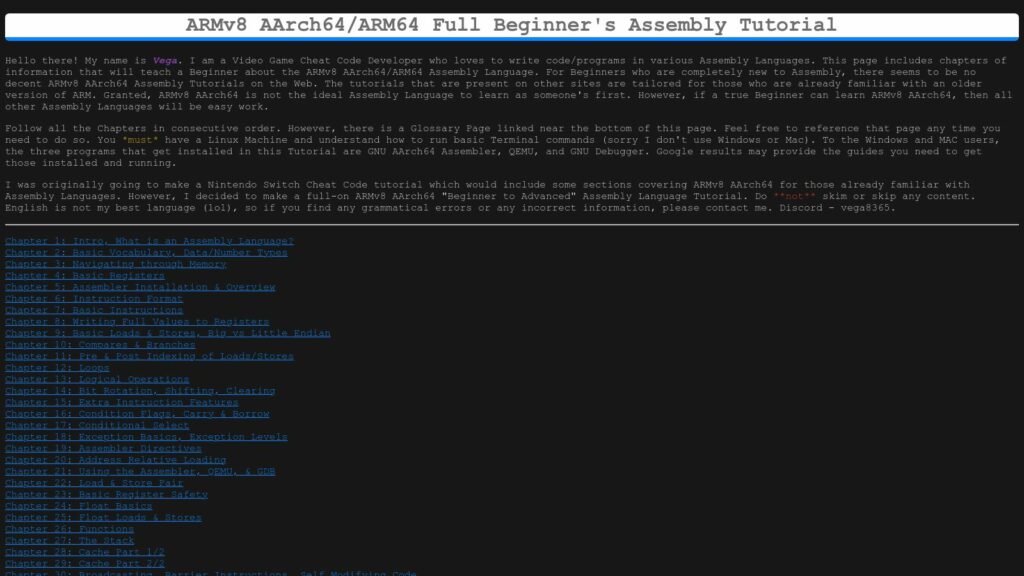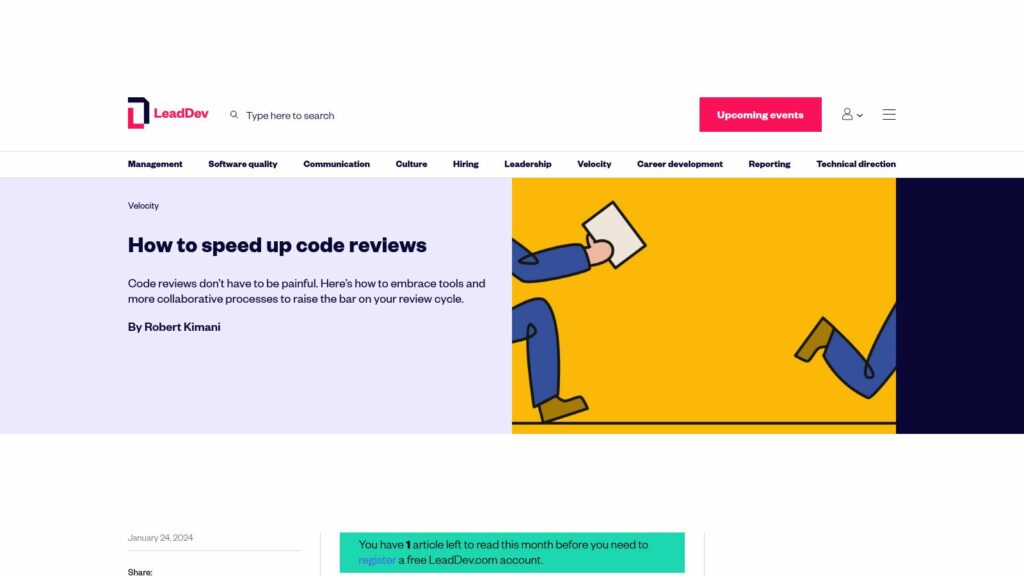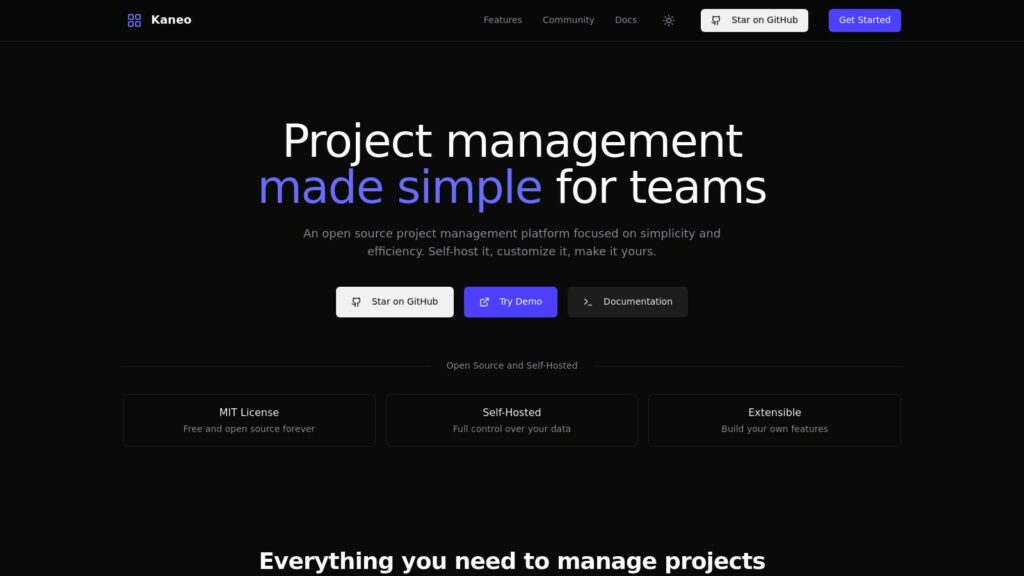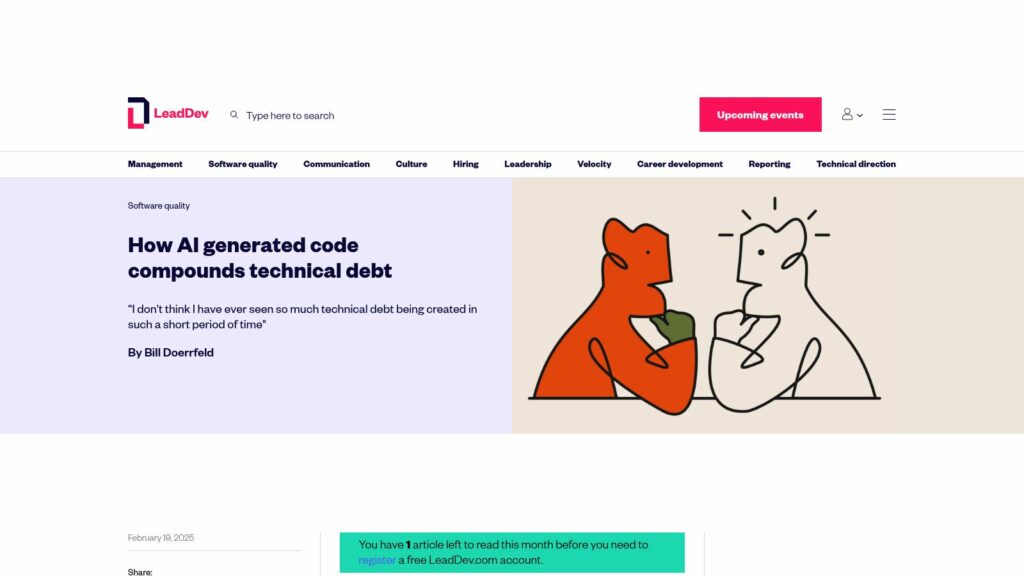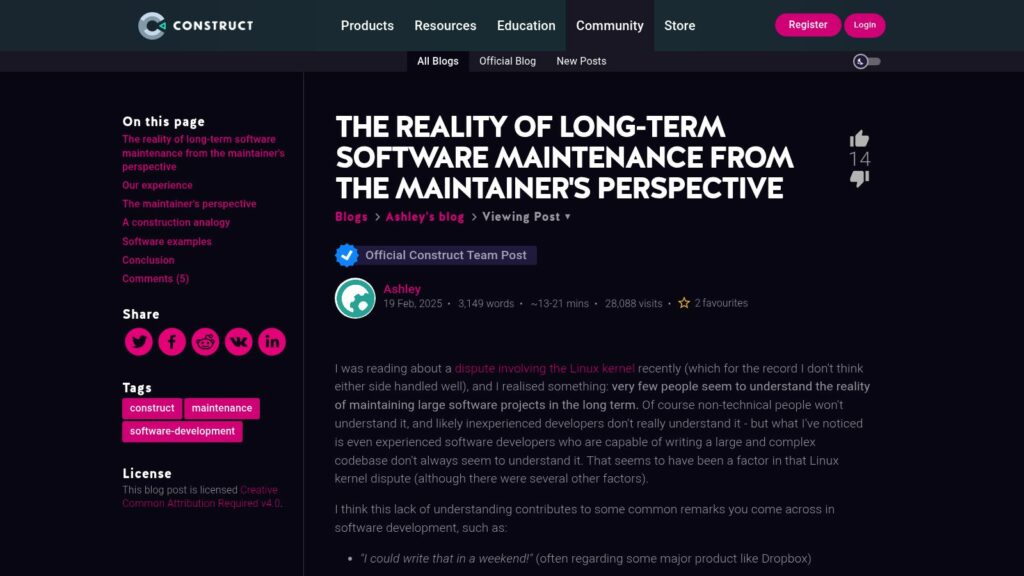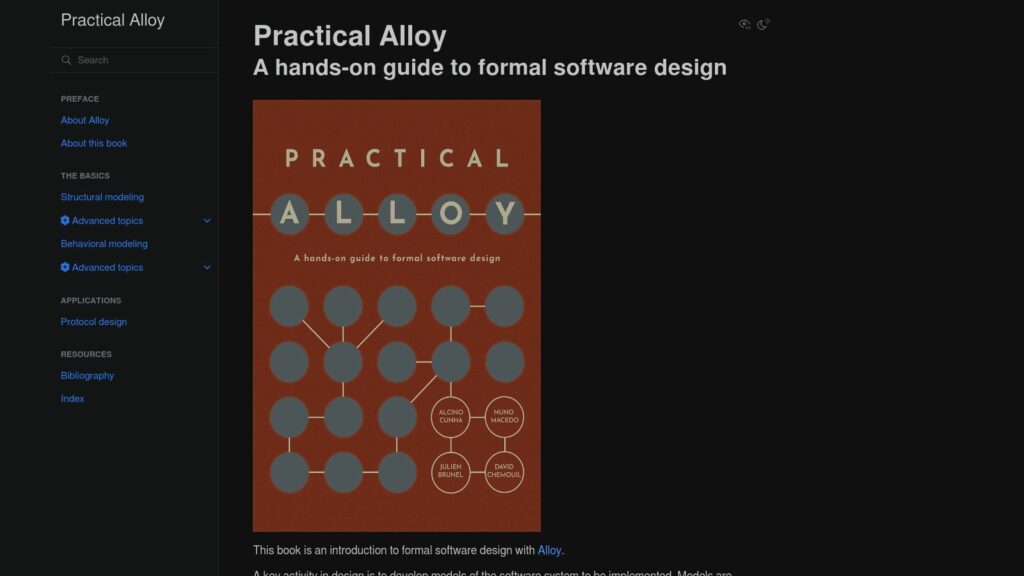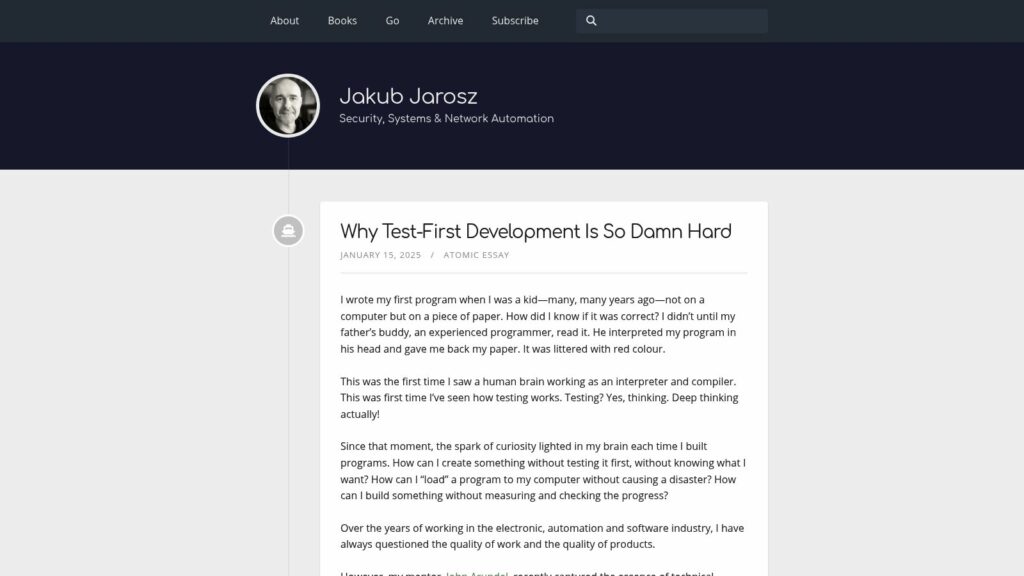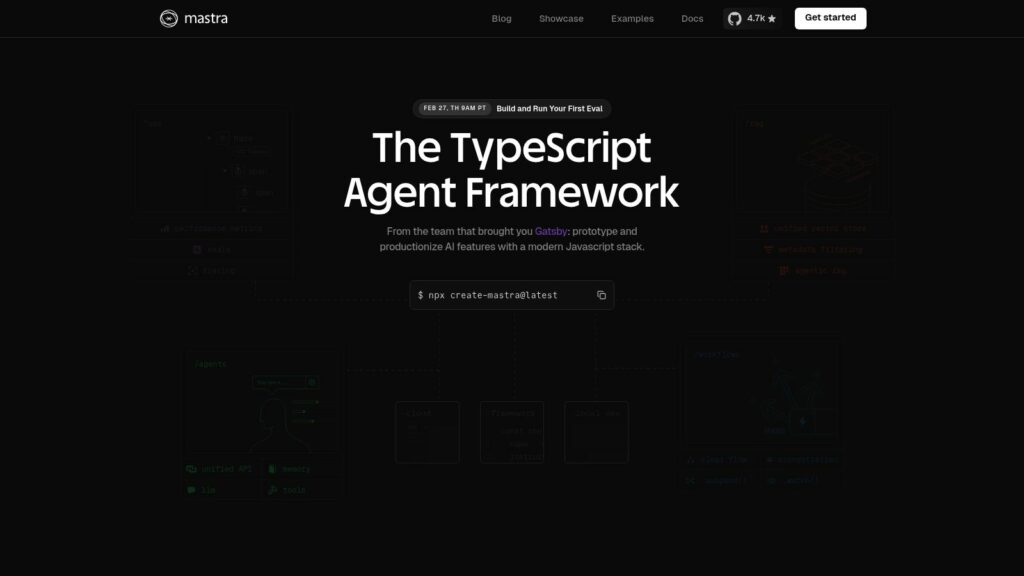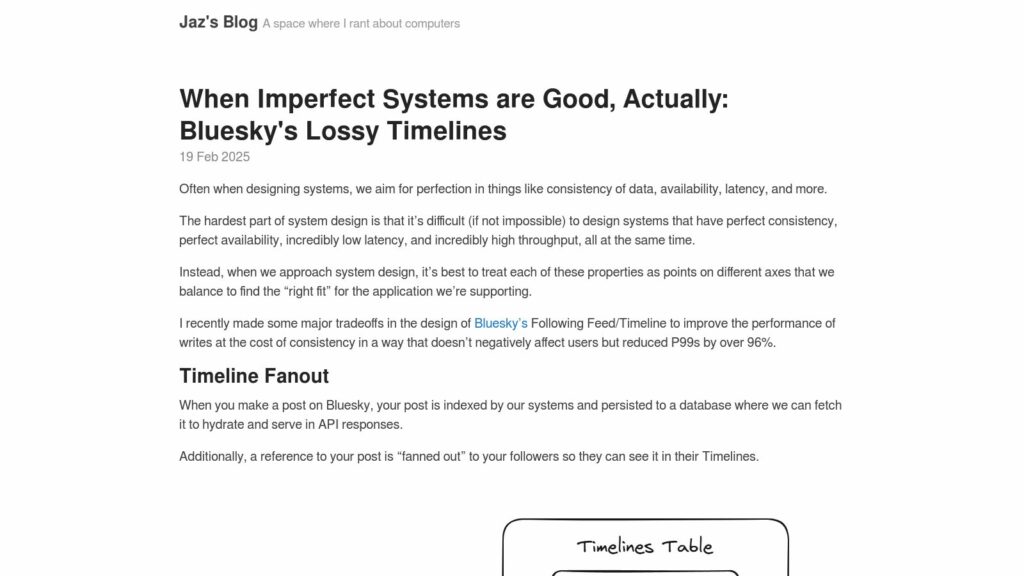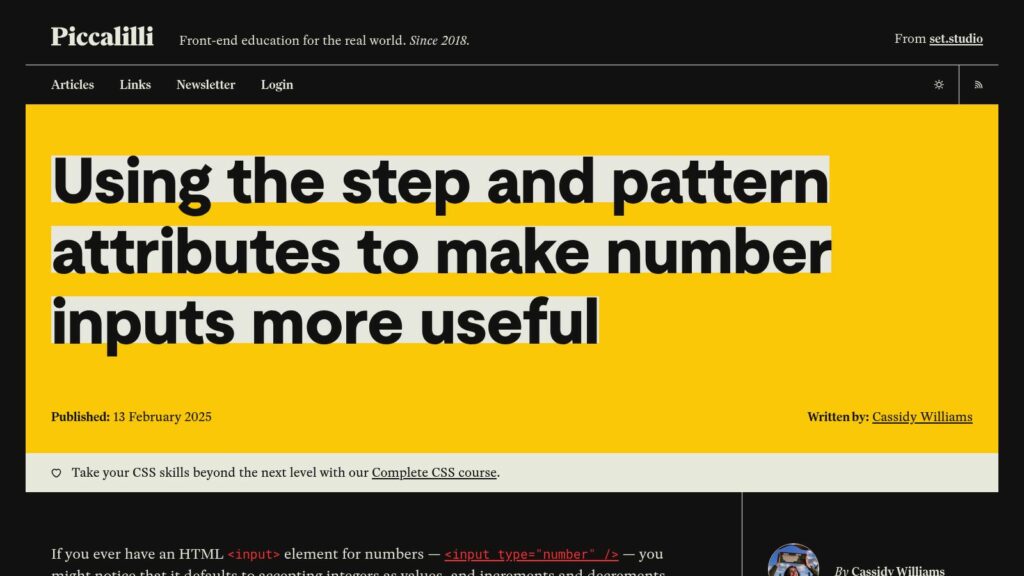aposd-vs-clean-code/README.md at Main · Johnousterhout/aposd-vs-clean-code
Discussion between Robert “Uncle Bob” Martin and John Ousterhout on software design principles in “aposd-vs-clean-code.” Key disagreements focus on method length, comments, and test-driven development. John emphasizes reducing complexity for easier understanding, while Bob champions small functions. They debate the risks of over-decomposition, balancing function size with clarity. They analyze the PrimeGenerator class for its design flaws, particularly method entanglement. Both find the other's approach lacking but agree on the challenge of maintaining code clarity amidst complexity. Ultimately, they encourage a careful balance between decomposition and comprehension in software design.
https://github.com/johnousterhout/aposd-vs-clean-code/blob/main/README.md