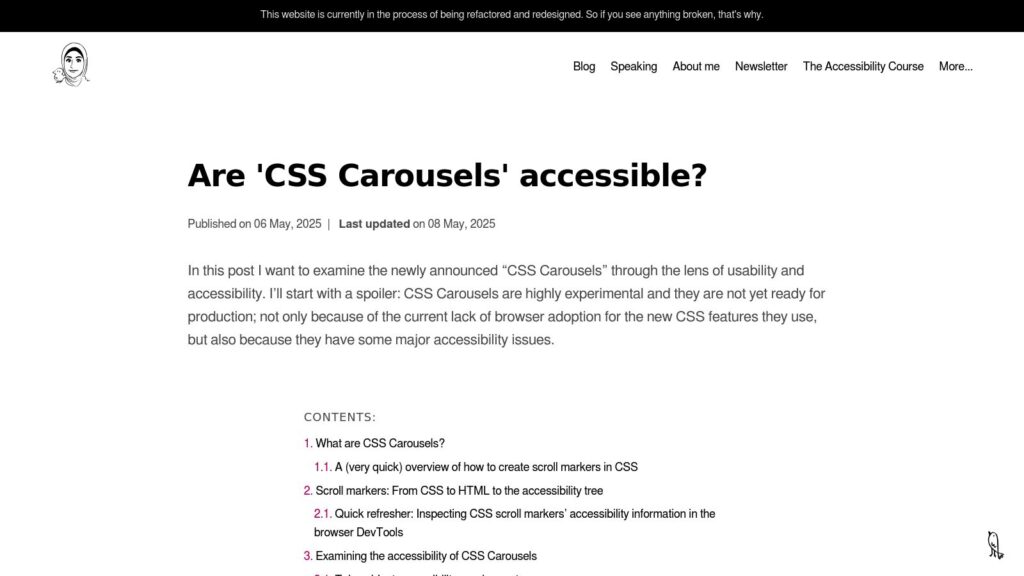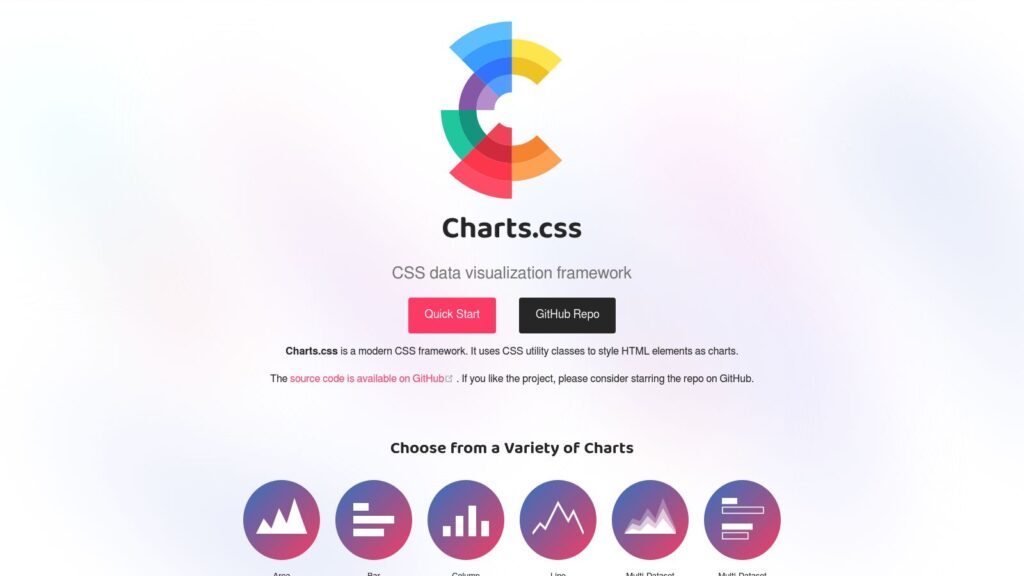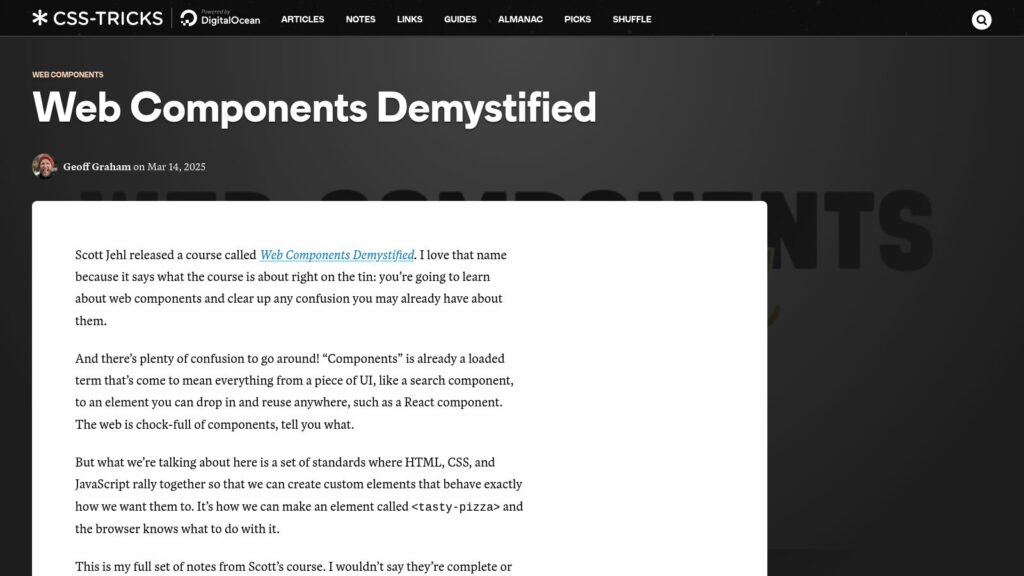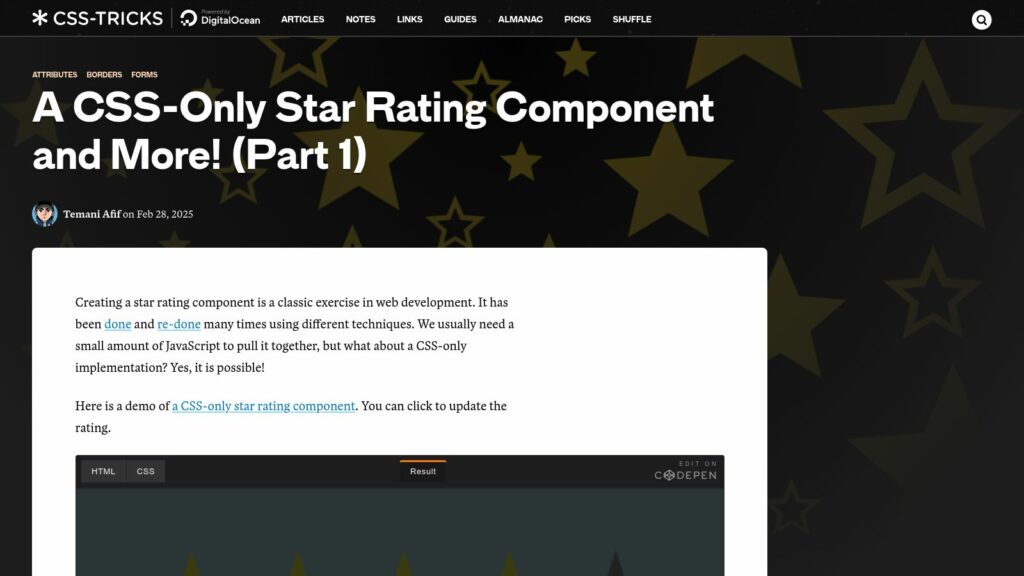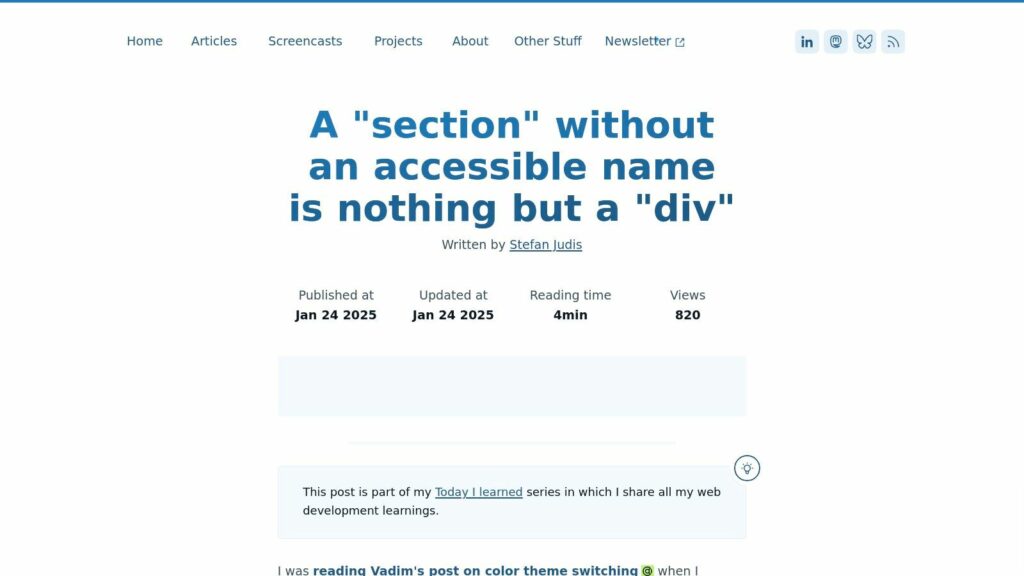Are ‘CSS Carousels’ Accessible?
CSS Carousels: Accessibility Analysis
CSS Carousels are experimental, currently lack proper browser support, and present significant accessibility concerns. They utilize new CSS features to implement scrolling UI patterns without JavaScript; however, their interaction as pseudo-elements raises questions about roles, names, and semantics necessary for assistive technologies. The analysis examines how these carousels are represented in the accessibility tree and emphasizes the need for semantic HTML and ARIA compliance to ensure proper user experience, especially for screen reader users. The inherent risk lies in misrepresenting non-tab UI components as tab widgets, affecting usability for all users.
https://www.sarasoueidan.com/blog/css-carousels-accessibility/