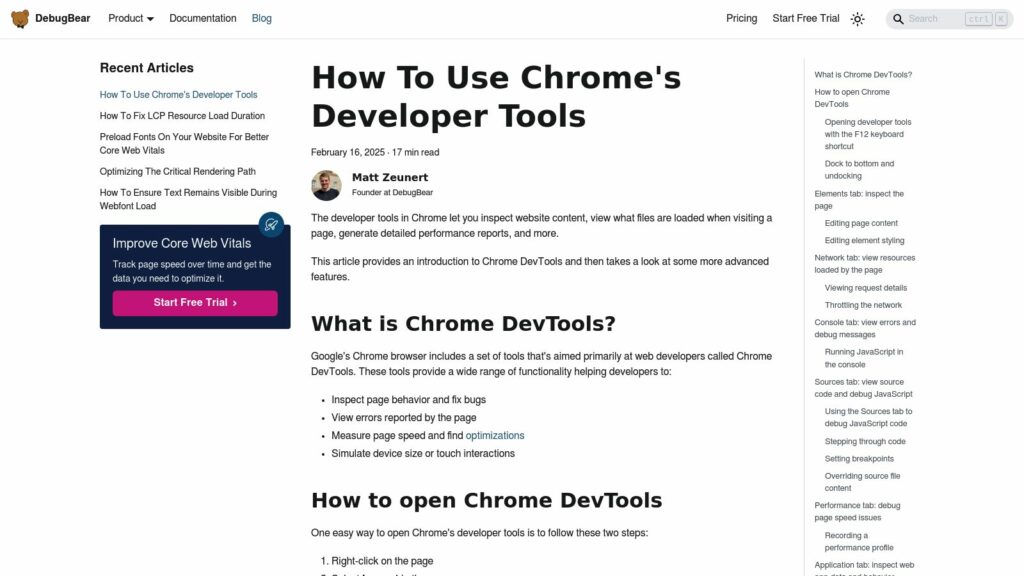How To Use Chrome’s Developer Tools
TLDR; Chrome DevTools aids web developers in inspecting content, debugging, and monitoring performance. It features various tabs (Elements, Network, Console, Sources, Performance, etc.) for different tasks, such as inspecting page elements, viewing resource loads, debugging JavaScript, analyzing performance metrics (Core Web Vitals), and performing security audits. Key functionalities include editing content, throttling network speeds, running scripts, debugging memory leaks, and mobile emulation. DevTools also allows for code coverage analysis, and the use of hidden features like code search and screenshots.