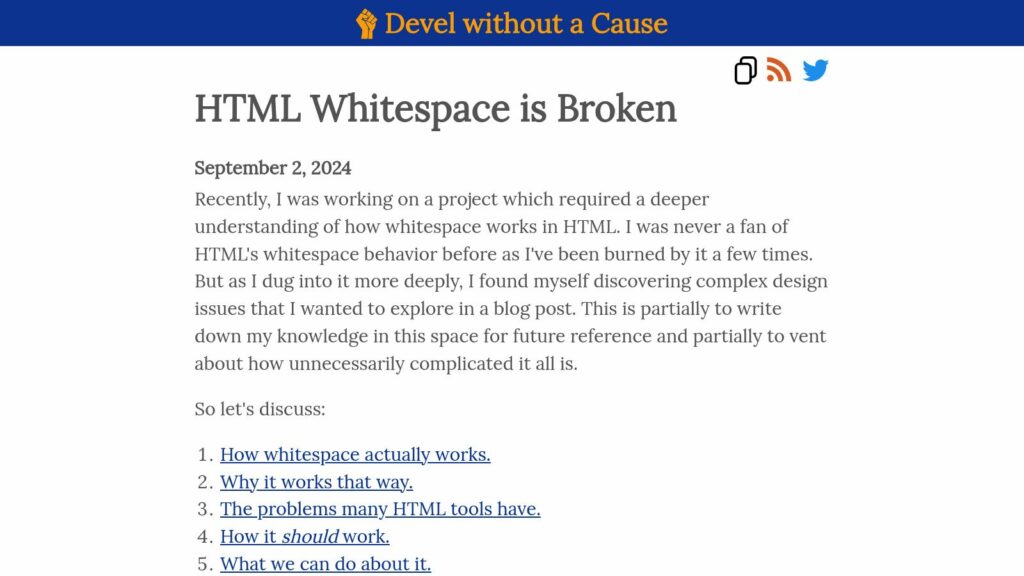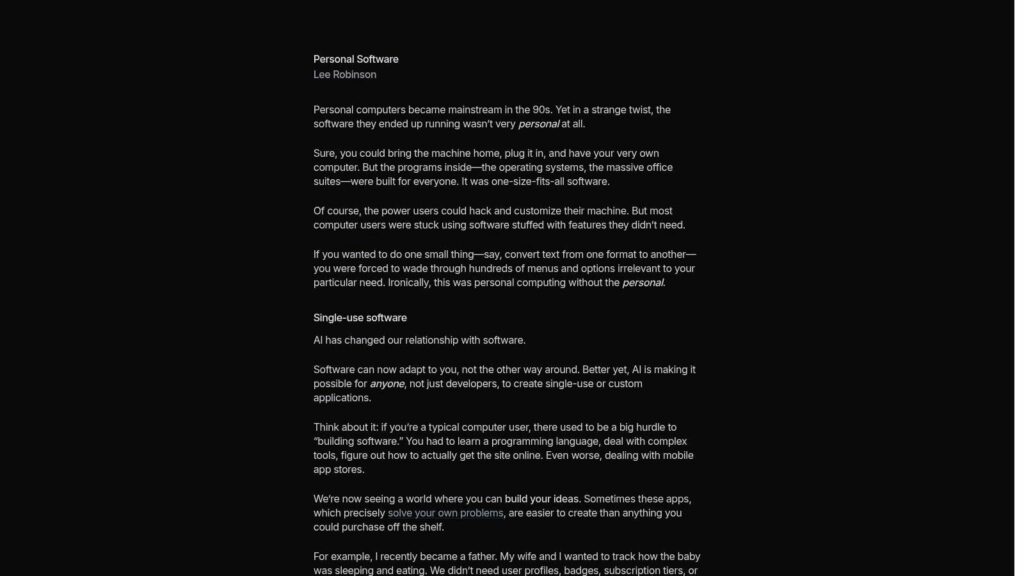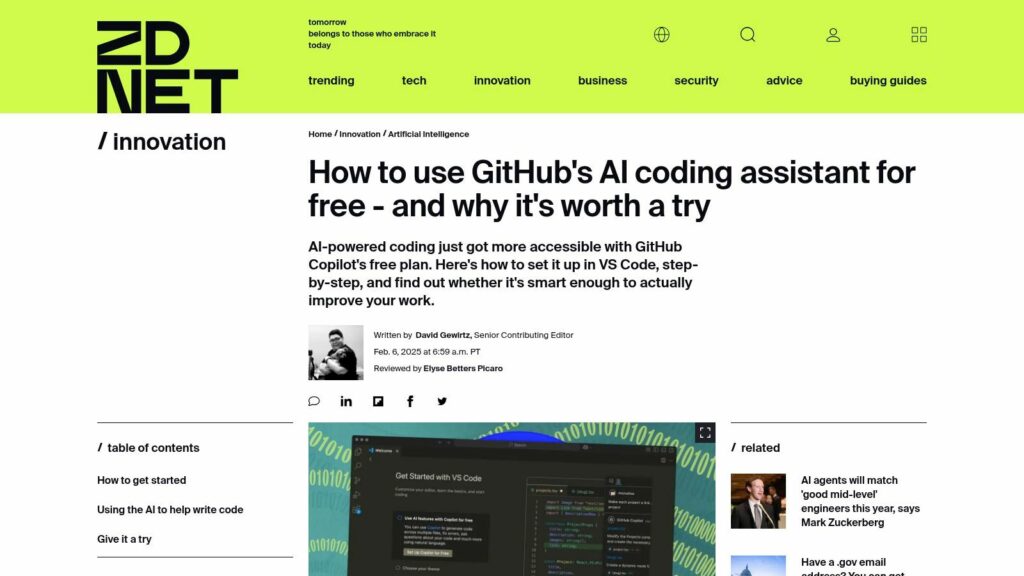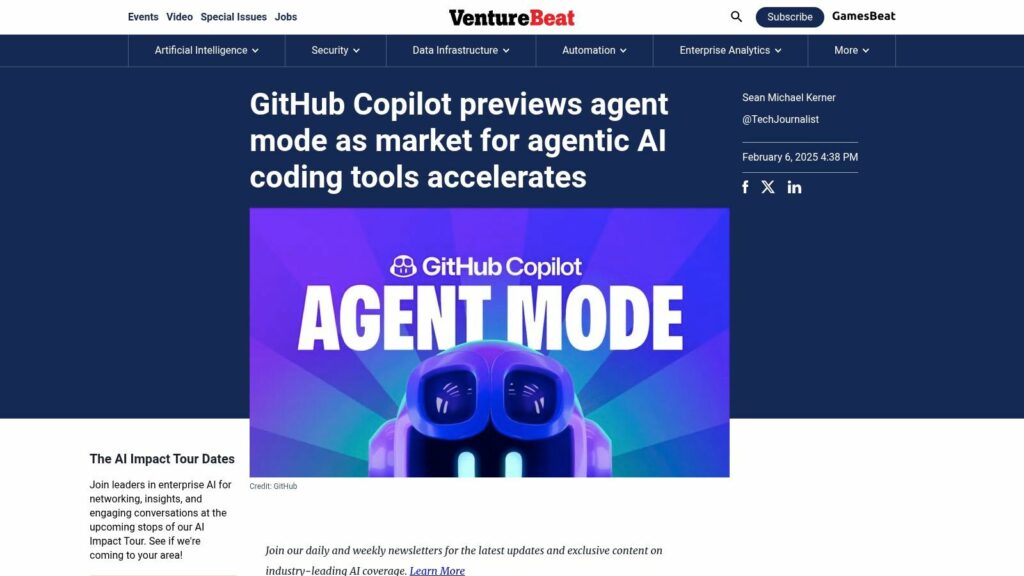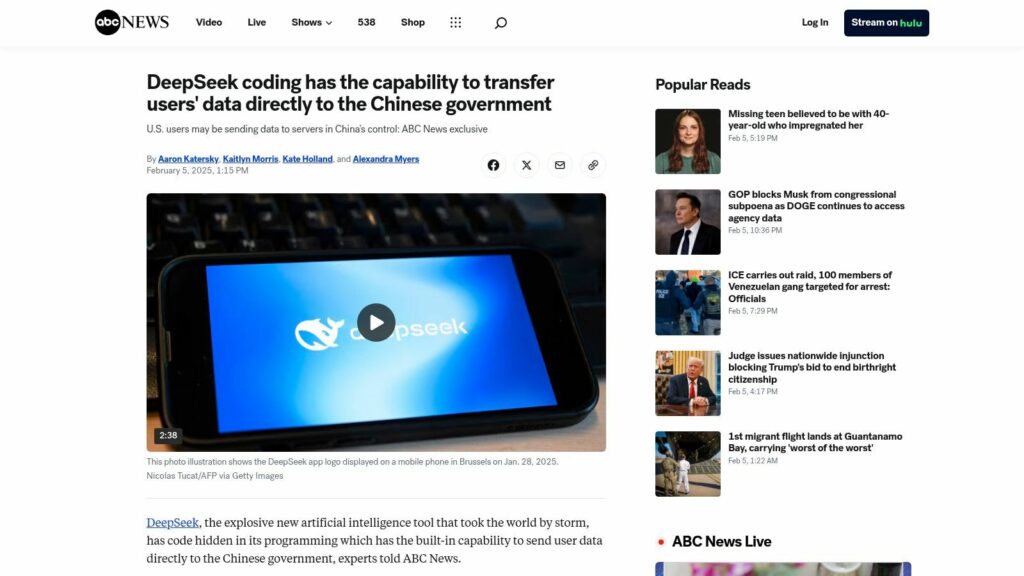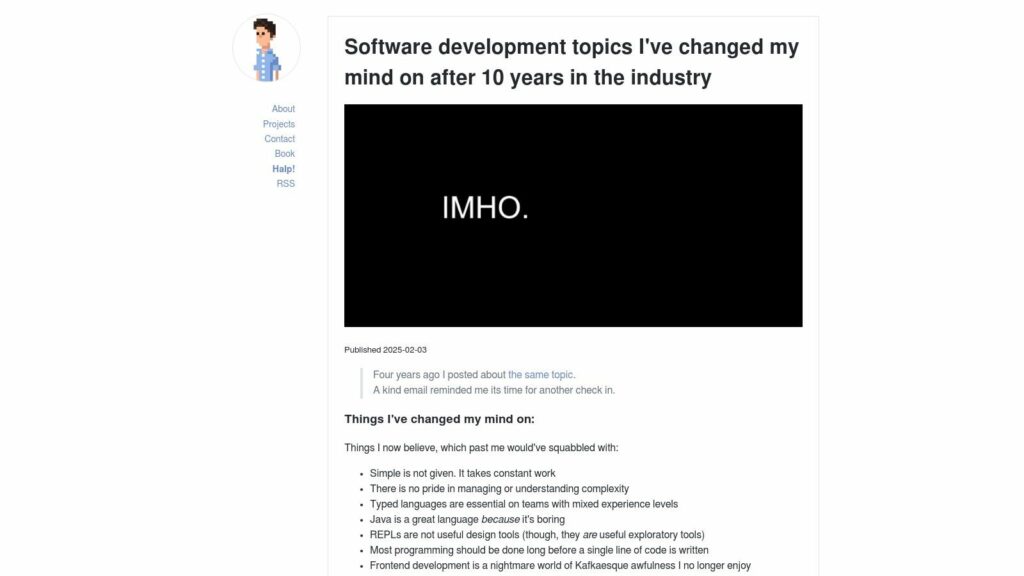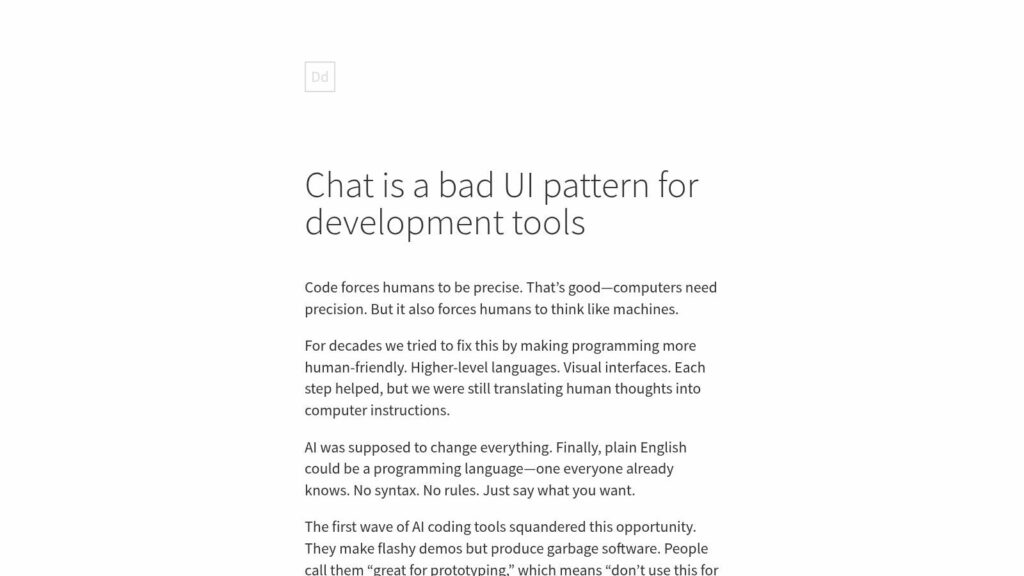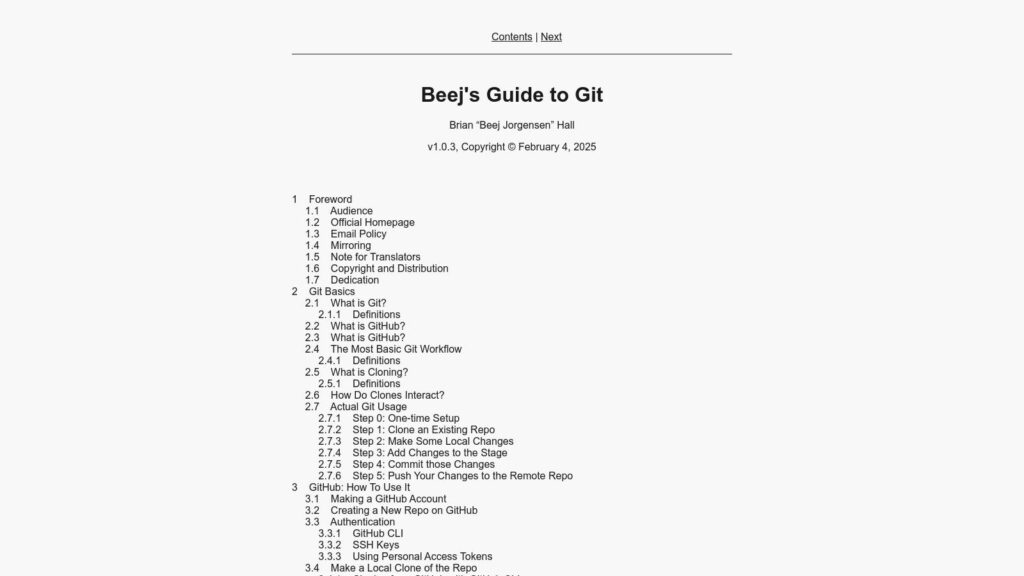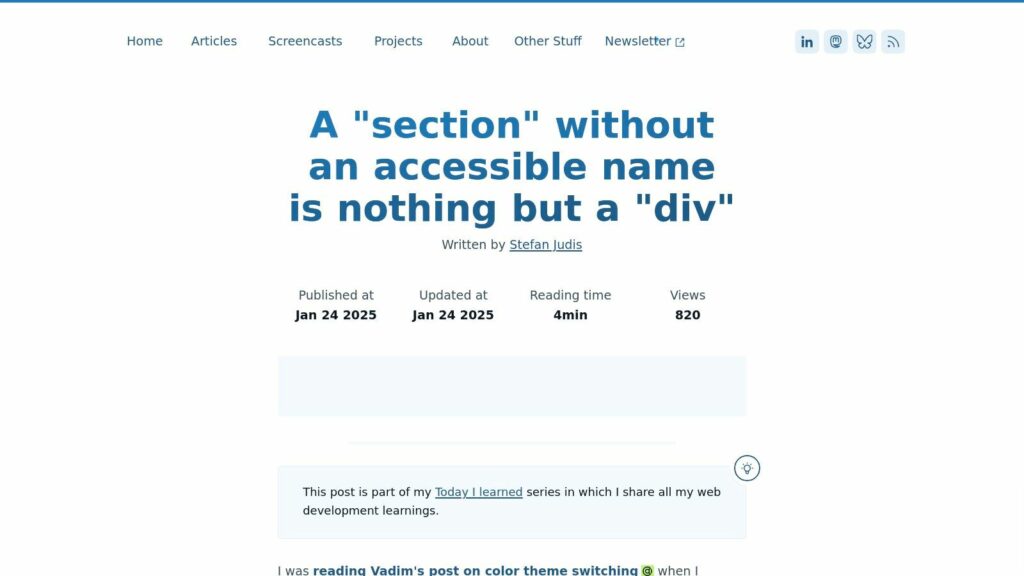HTML Whitespace Is Broken
HTML whitespace is complex and often leads to unintended design issues due to ambiguity in how spaces are treated. Inline elements preserve spaces differently than block elements, and CSS can further complicate whitespace behavior. Issues arise in tools like automated formatting, content management systems, and minification, which can inadvertently alter how whitespace is rendered. The confusion stems from the need to balance developer intent with rendered output. Though tags retain whitespace, they can be awkward to use, and CSS properties like white-space provide some control over behavior but don’t fully resolve the challenge. The intricacies of HTML whitespace lead to persistent problems for developers and require careful management of both content and styling.