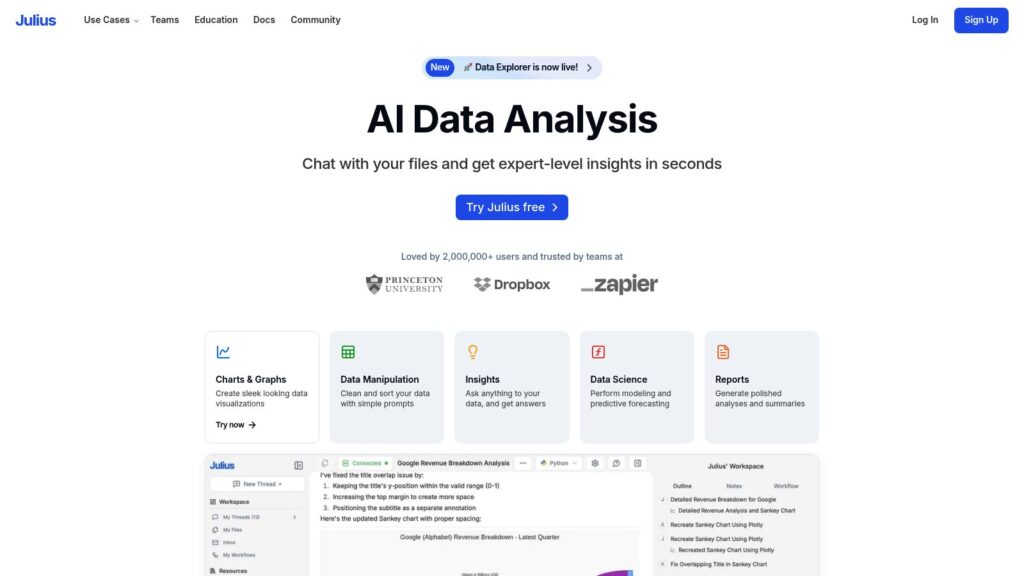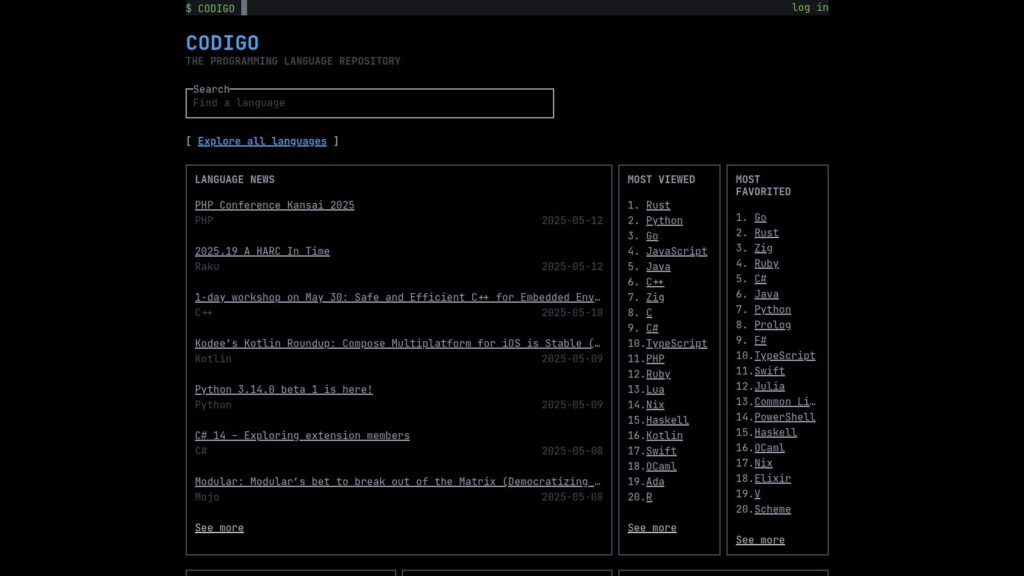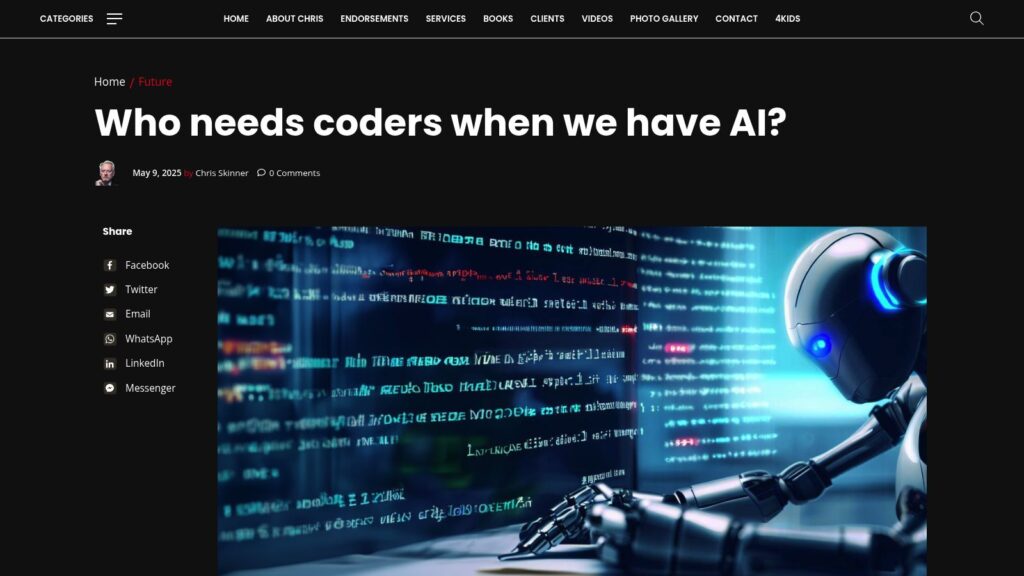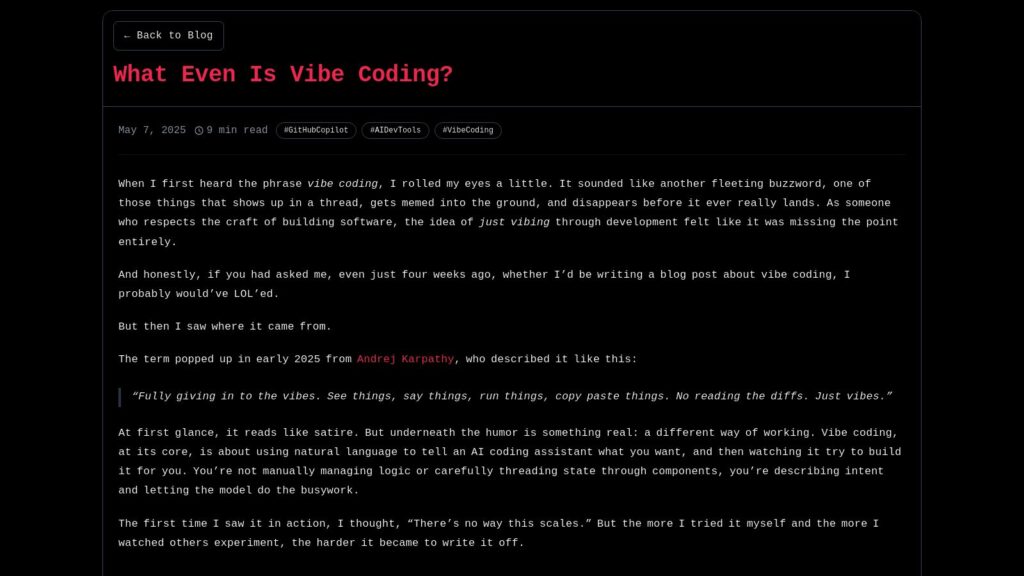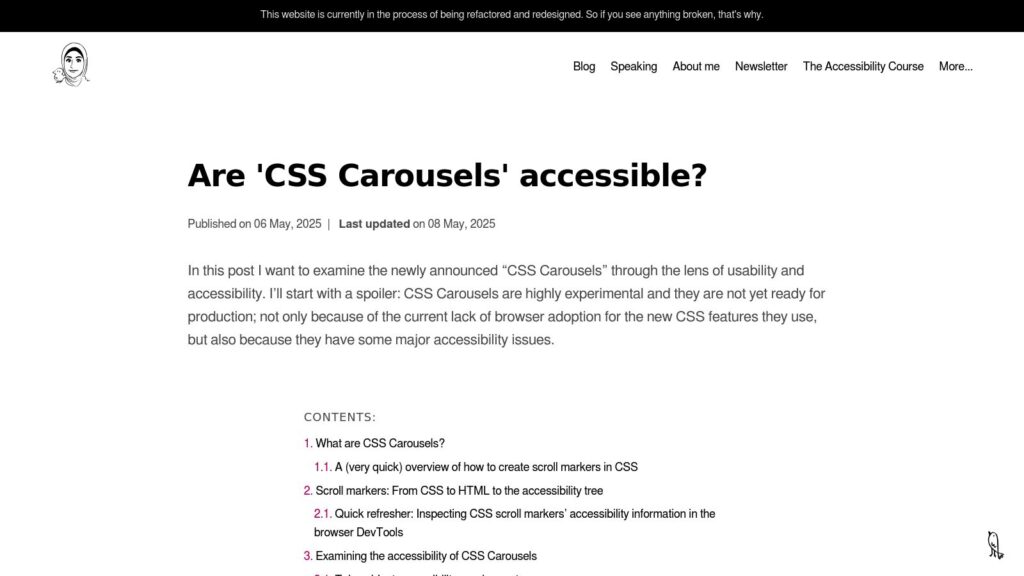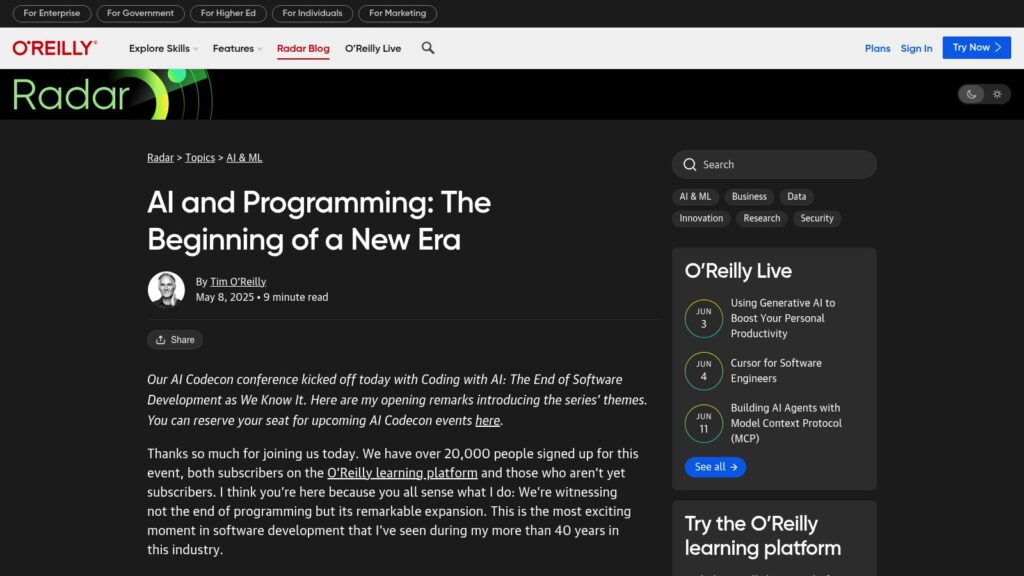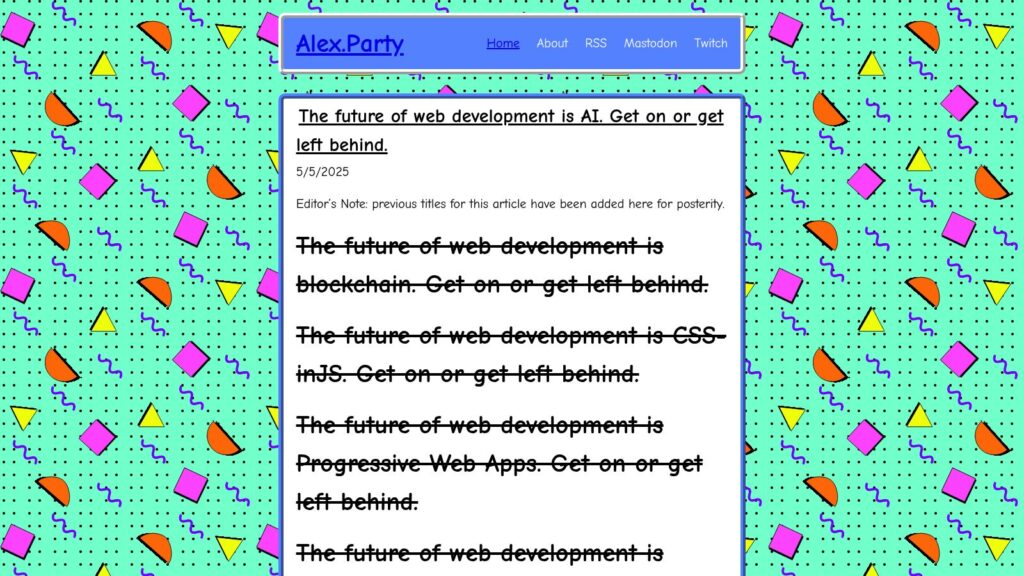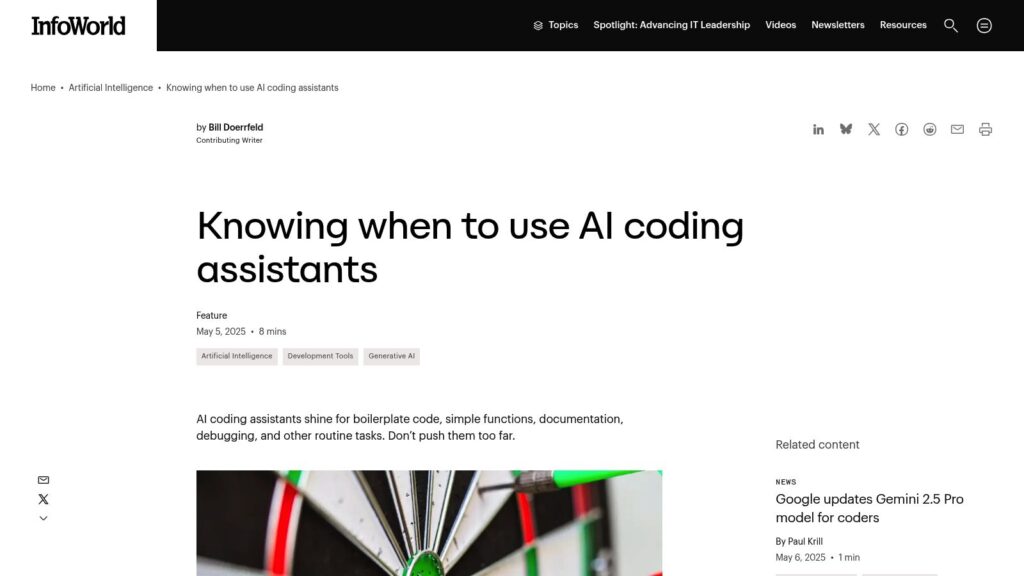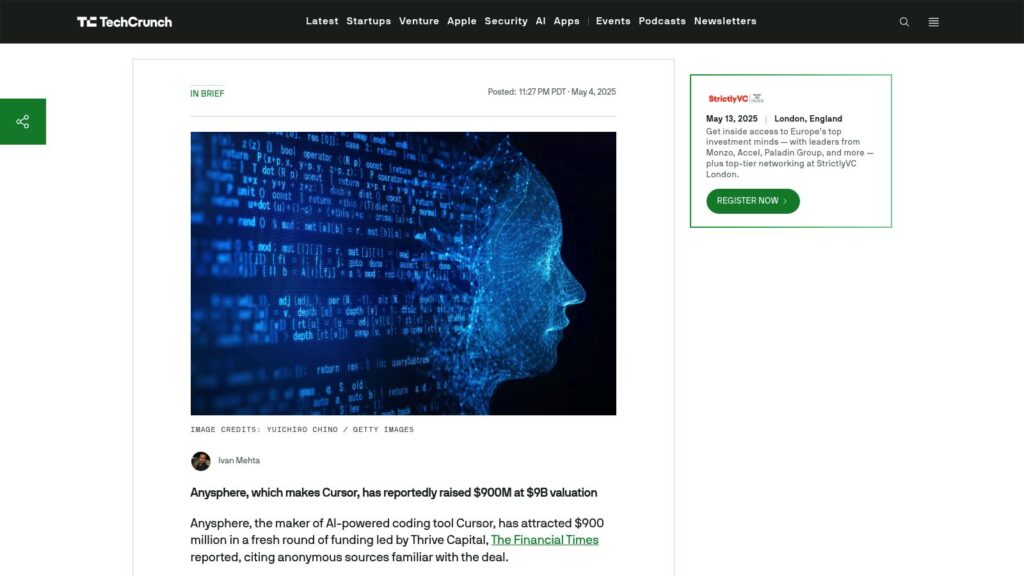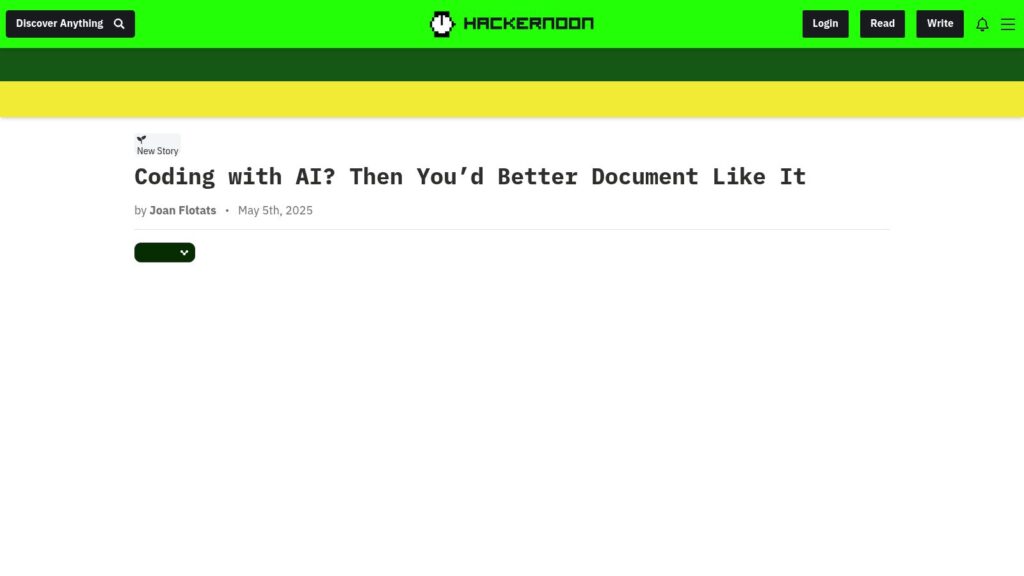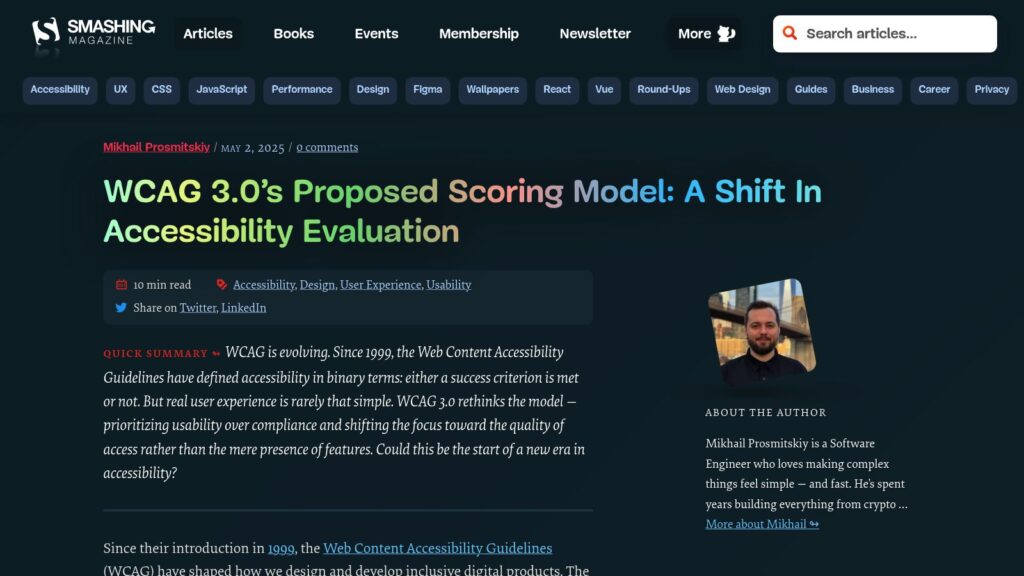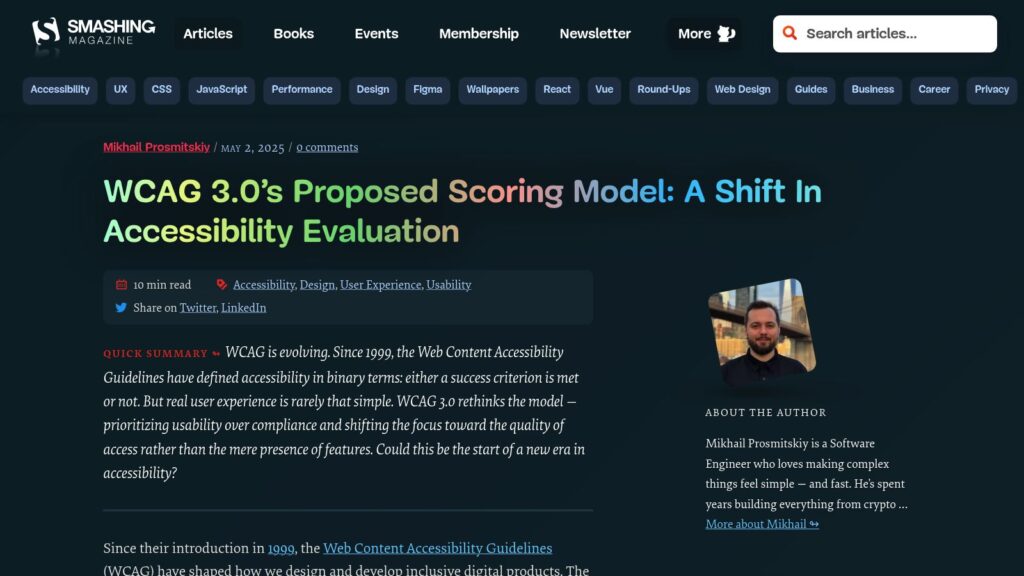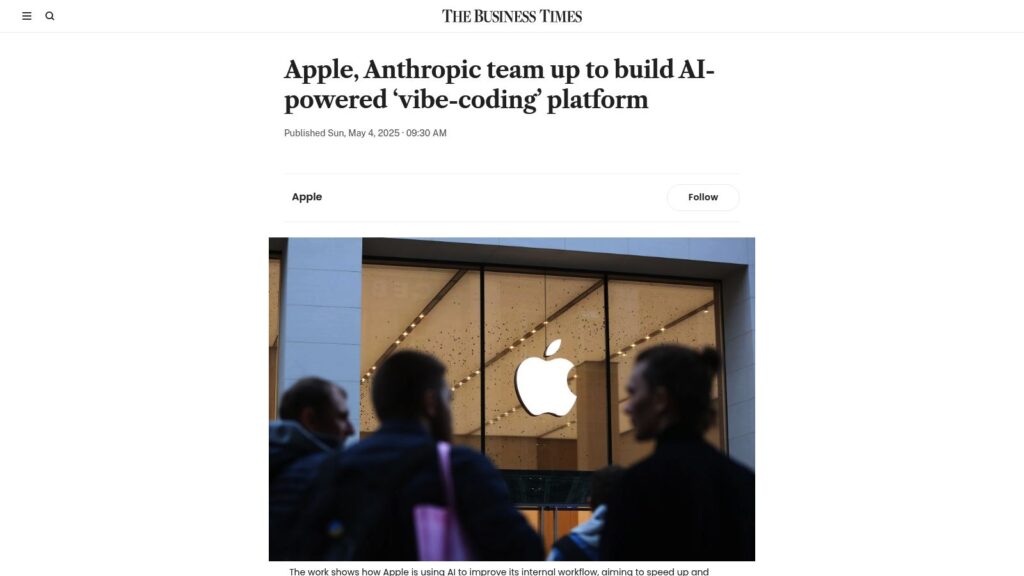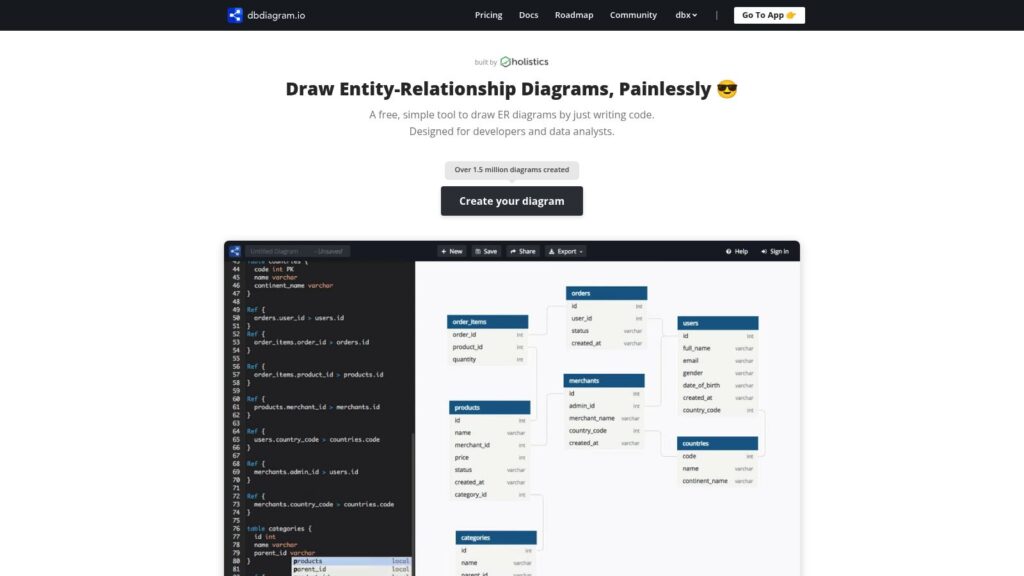Vibe coding, coined by Andrej Karpathy in 2025, is a development approach focusing on using natural language to instruct AI coding assistants, allowing for rapid prototyping without manual code management. Responses have been mixed: while some see it as a fun and innovative tool, others view it as careless or risky. The term has evolved from its original, more careless meaning to encompass responsible AI-assisted practices. Vibe coding presents benefits, like lowering barriers for less experienced developers, but raises concerns about quality, ethics, and potential job implications in engineering roles. Embracing vibe coding means exploring creativity while maintaining coding rigor for quality and responsibility.
https://ashley.dev/posts/what-even-is-vibe-coding/