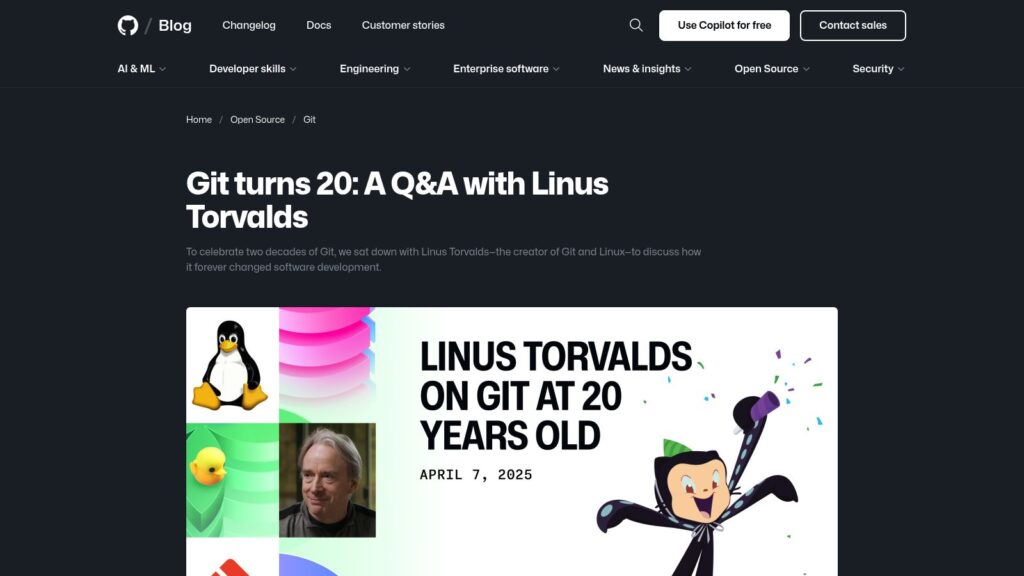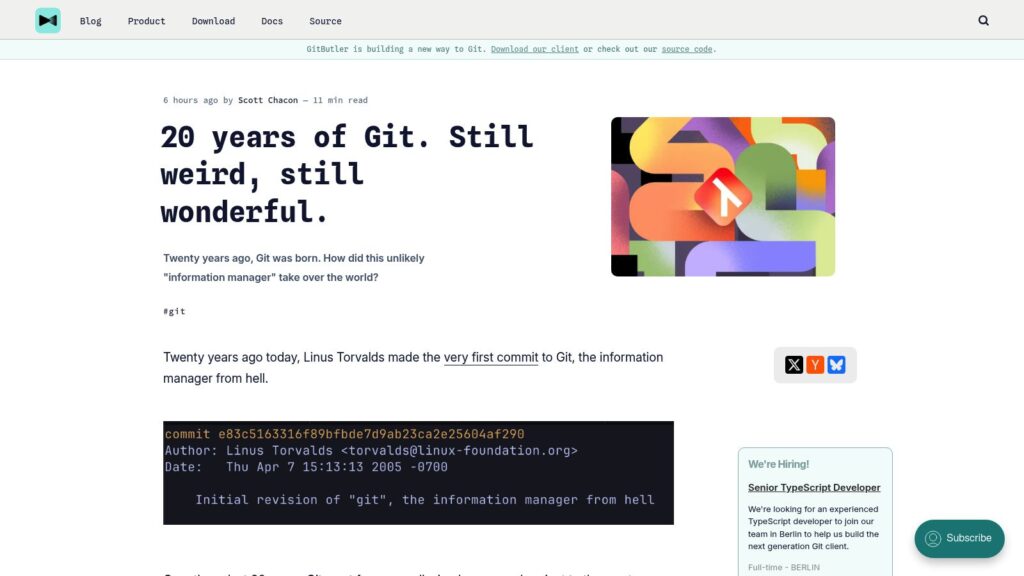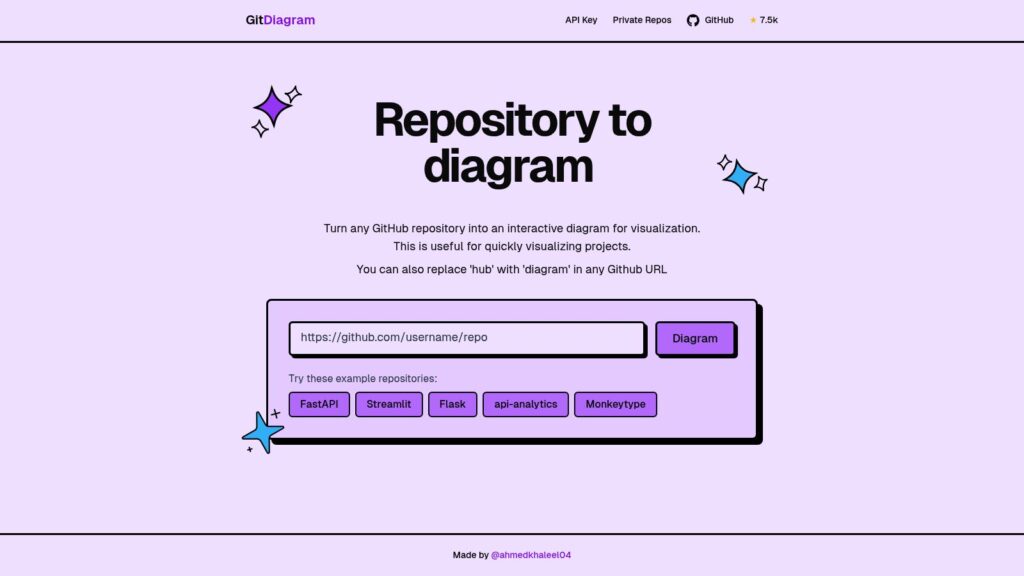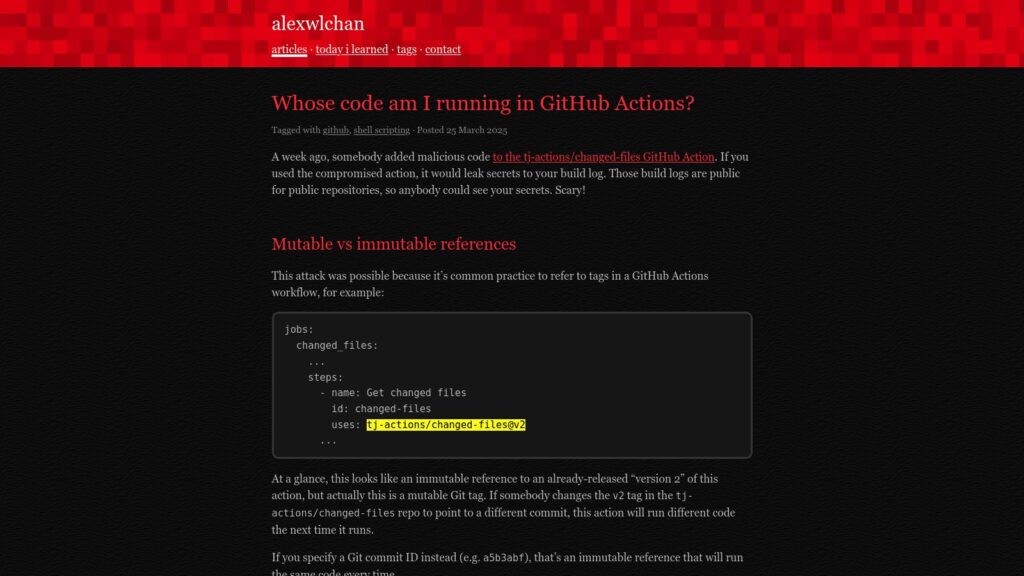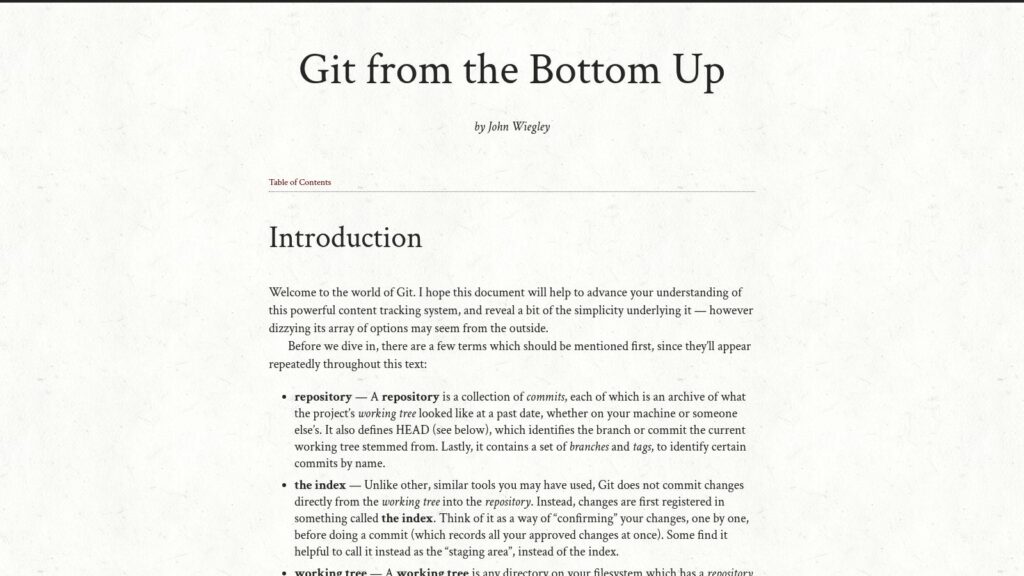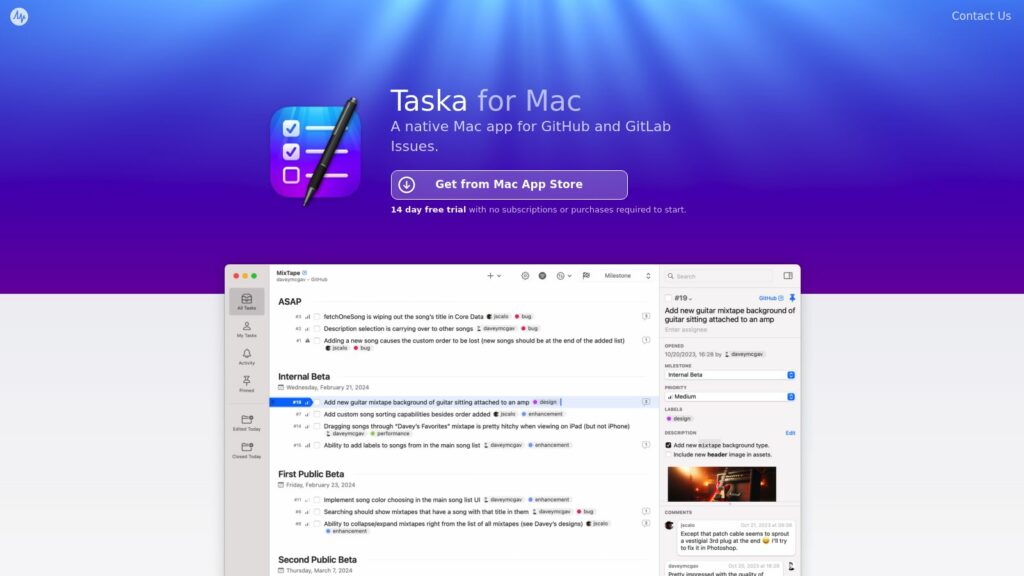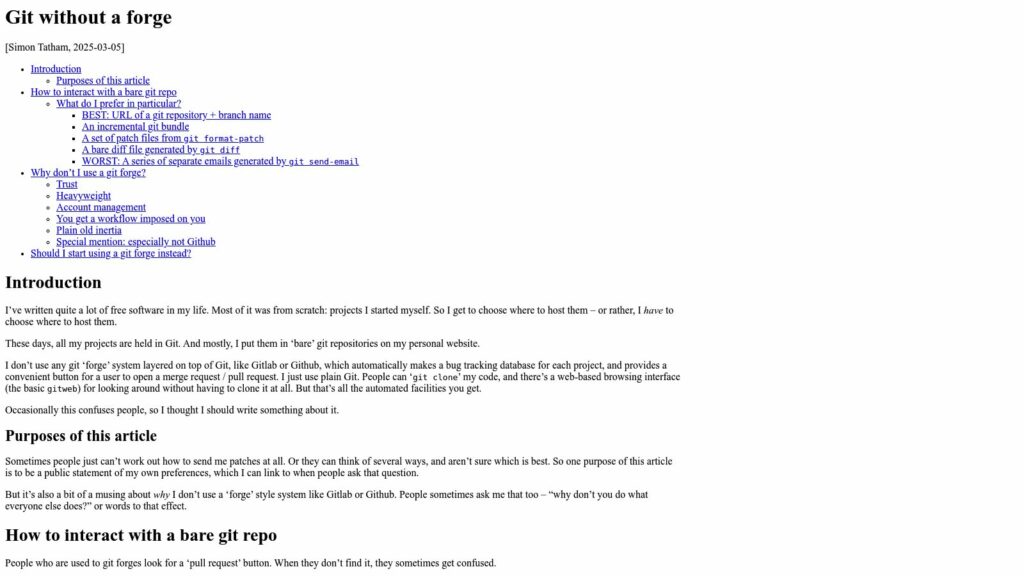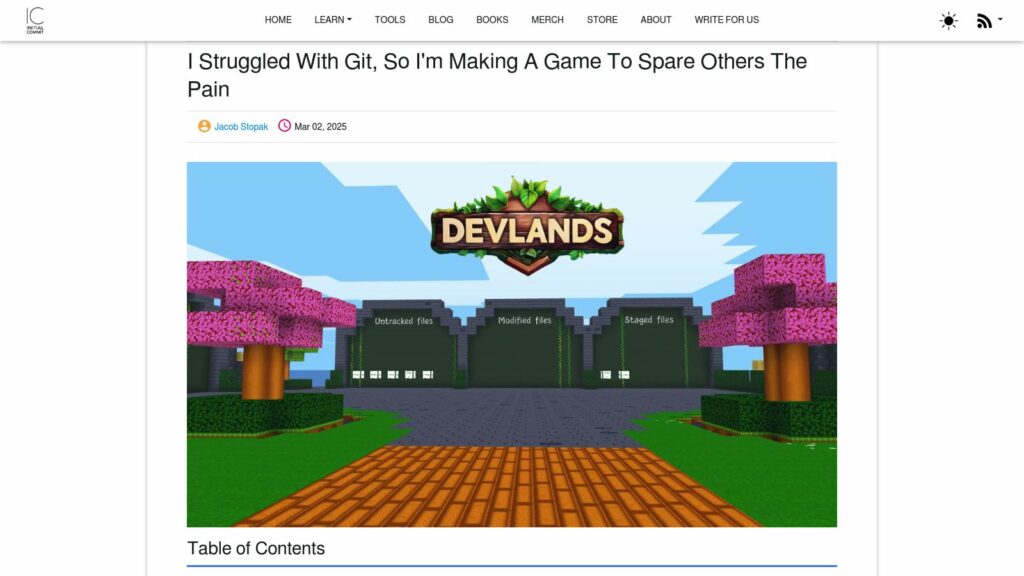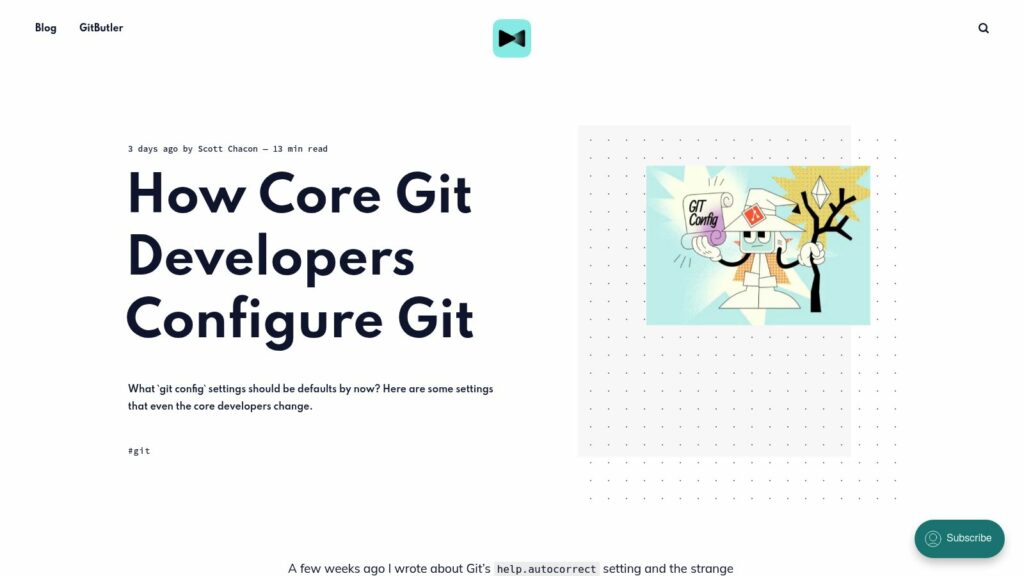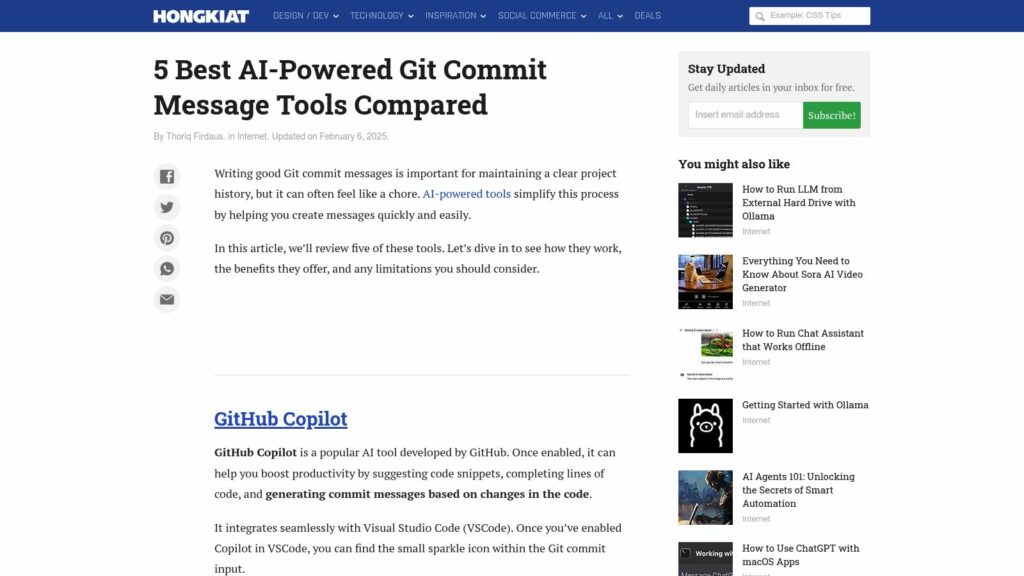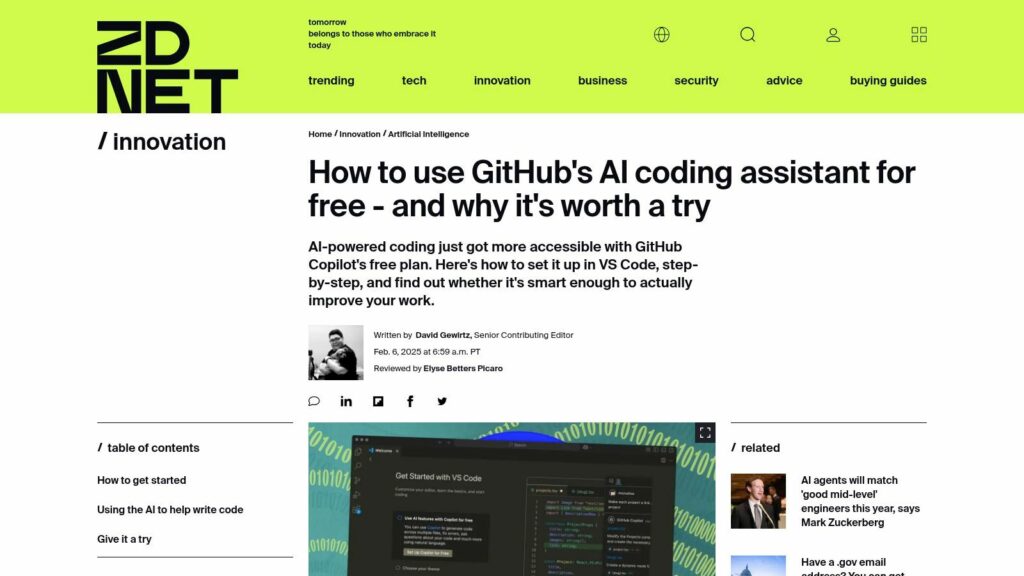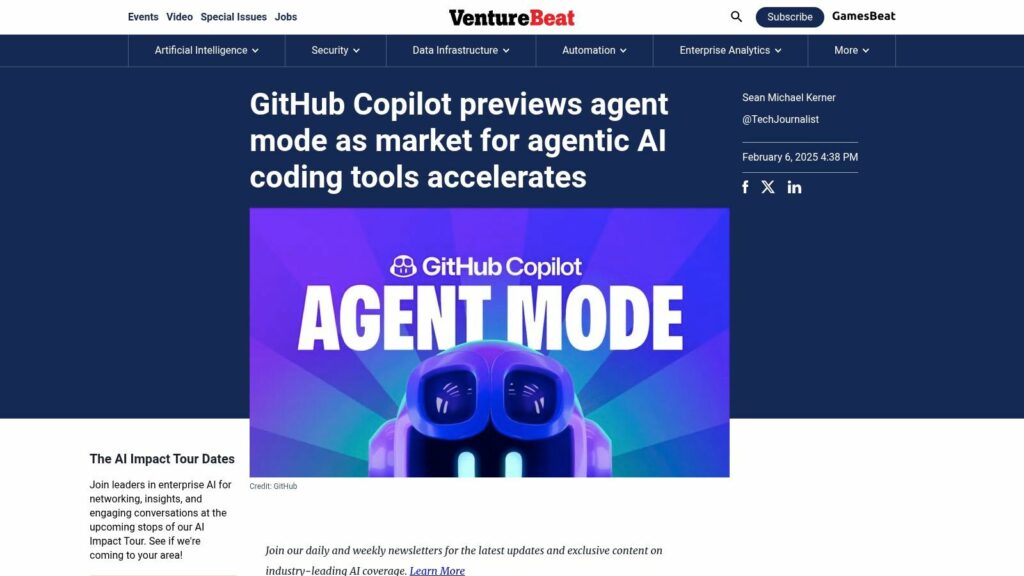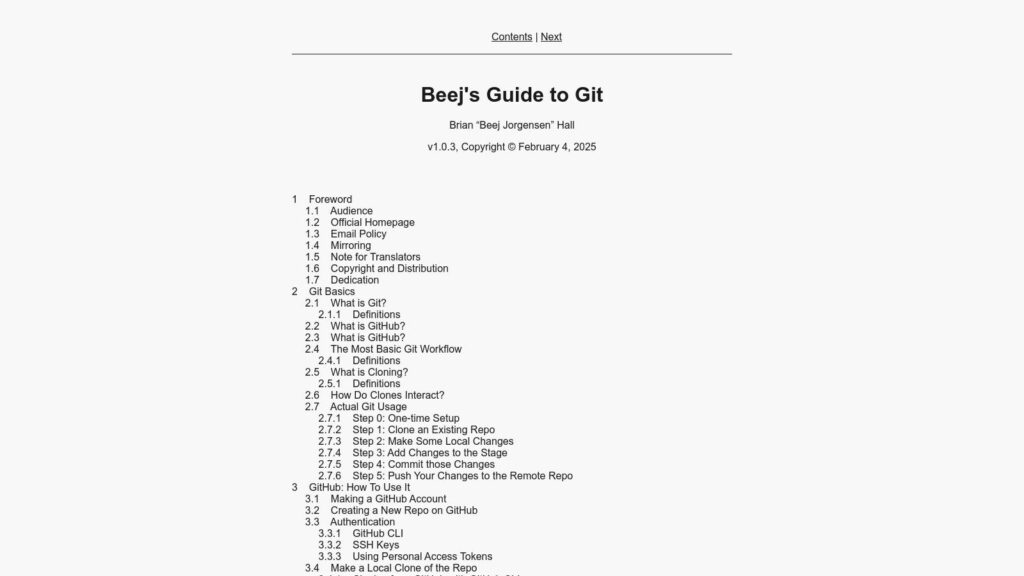Git Turns 20: a Q&A With Linus Torvalds
Git, created by Linus Torvalds 20 years ago, transformed software development with its decentralized design, conceived out of necessity after losing access to proprietary tools. Initially, Torvalds aimed to solve his own frustrations with existing systems like CVS and BitKeeper, leading to efficient patch application and a focus on stability and performance. Git allowed for easy local work and sharing, which simplified its adoption for both professional and personal projects. Despite early challenges, Git gained traction, ultimately becoming integral to software collaboration worldwide, supported by its effective maintenance and community involvement.
https://github.blog/open-source/git/git-turns-20-a-qa-with-linus-torvalds/