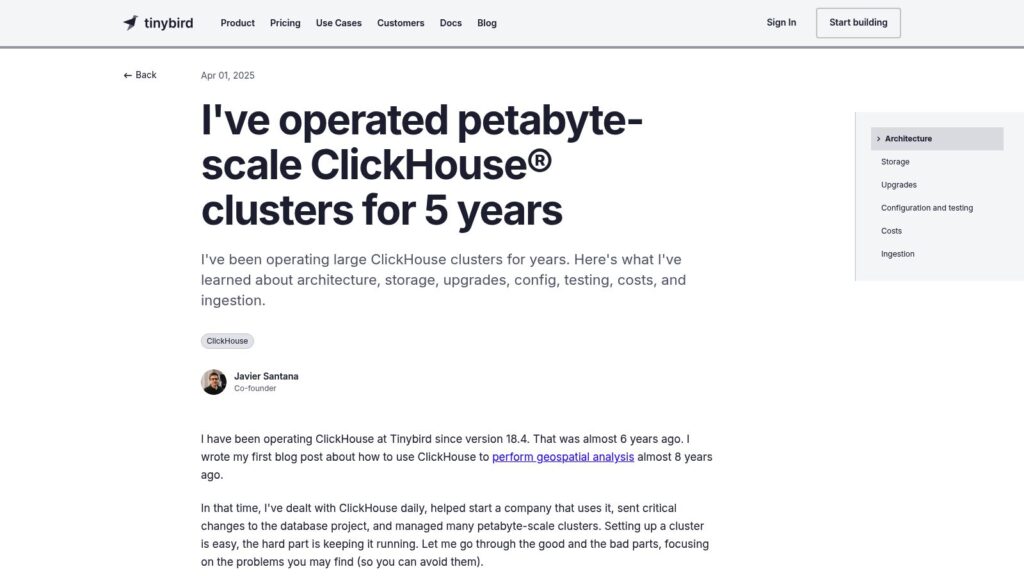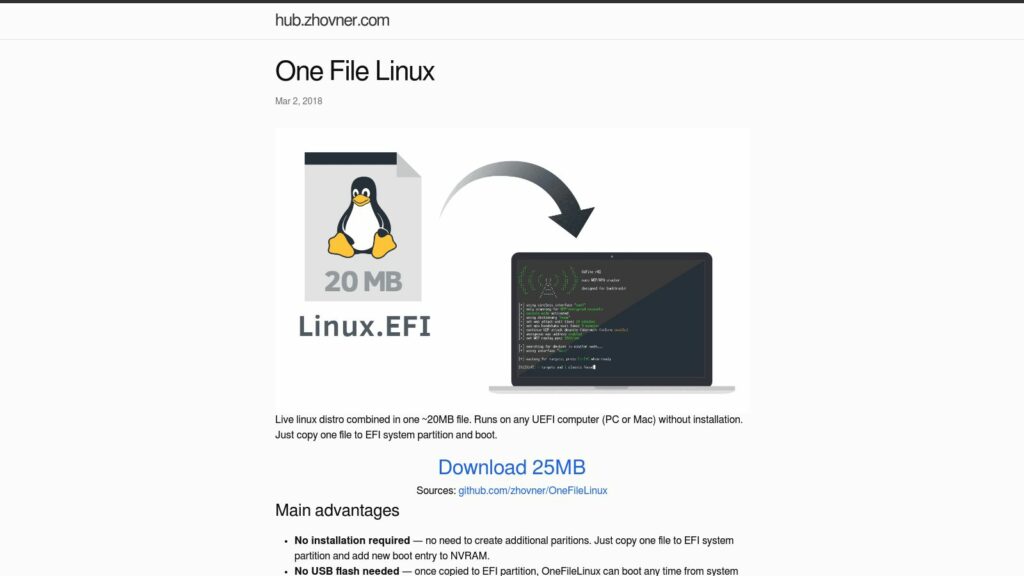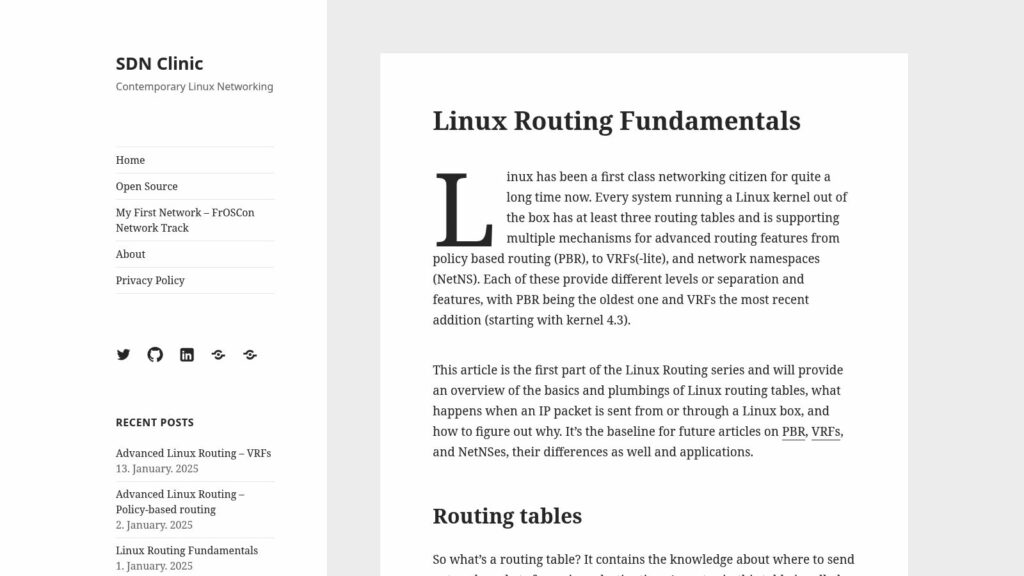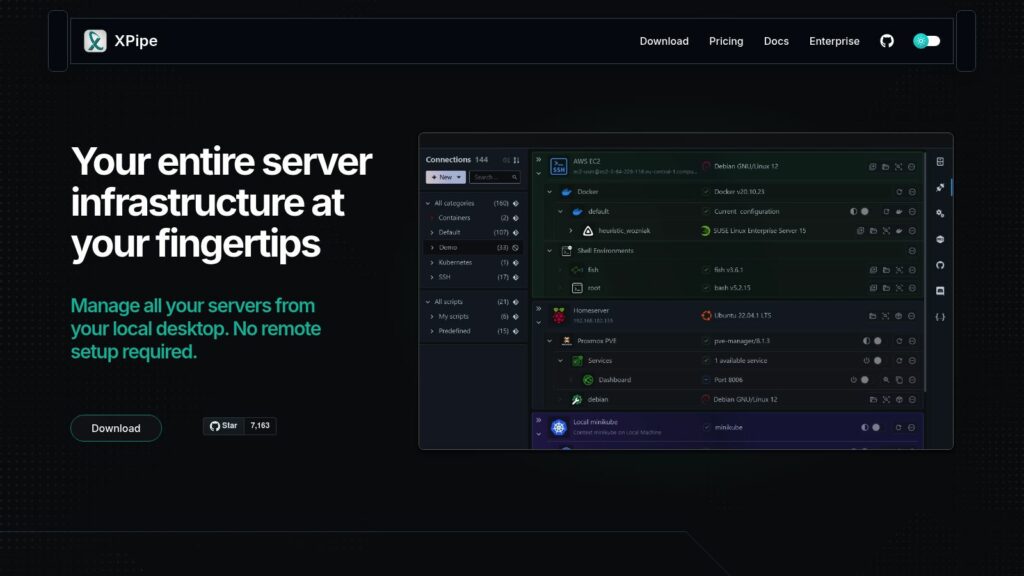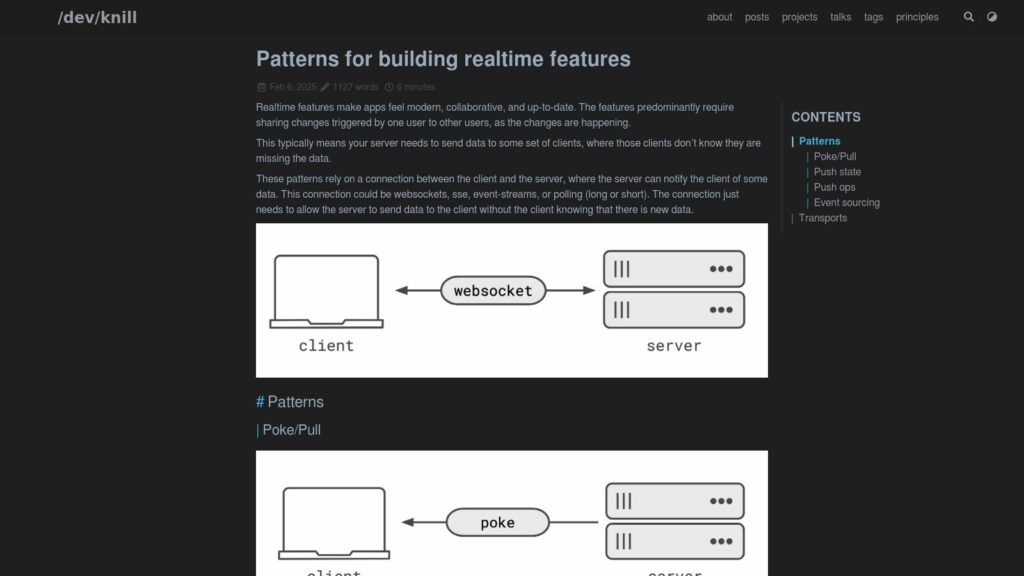I’ve Operated Petabyte-scale ClickHouse® Clusters for 5 Years
Operated ClickHouse® clusters for 5 years, focusing on architecture, storage, upgrades, config, costs, and ingestion challenges. ClickHouse uses replicas and shards for data management, though cloud storage is preferred for cost efficiency. Ingestion is critical, often causing data loss or corruption. Upgrades are complex but manageable with careful planning. Efficient cluster operation requires understanding source code and using CI/CD for testing. Balancing cost, performance, and configuration is essential, and effective ingestion is key to stability.
https://www.tinybird.co/blog-posts/what-i-learned-operating-clickhouse