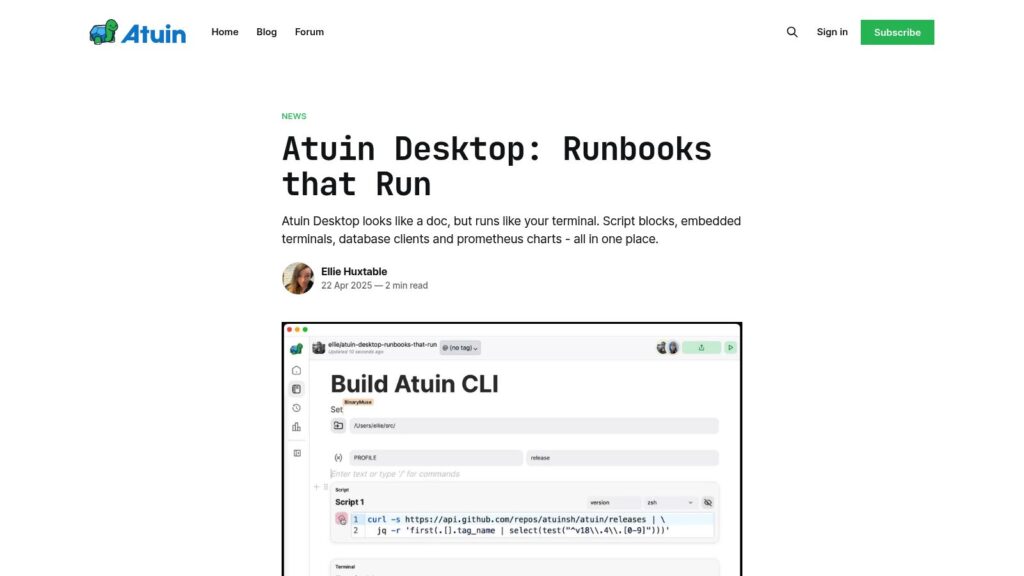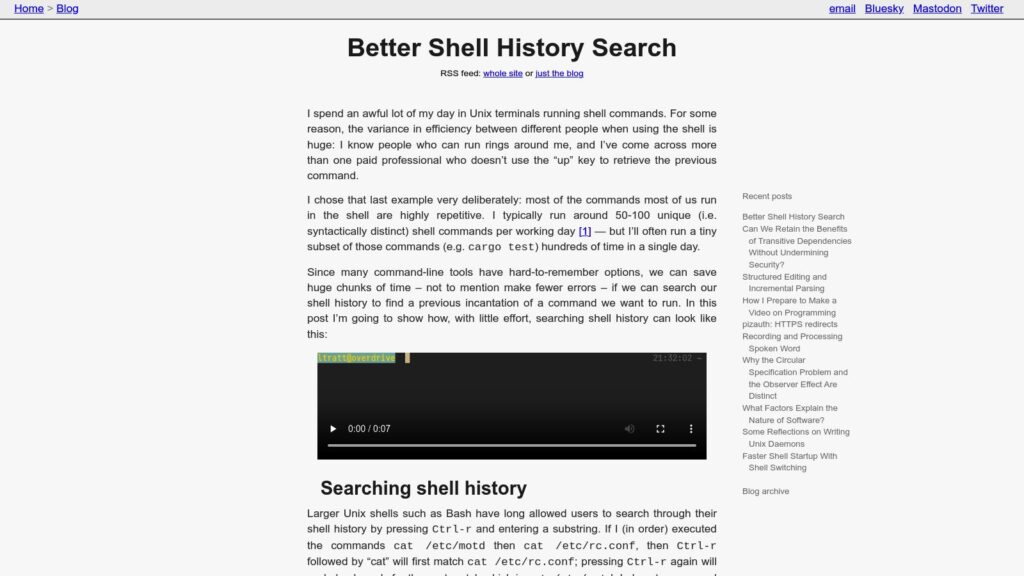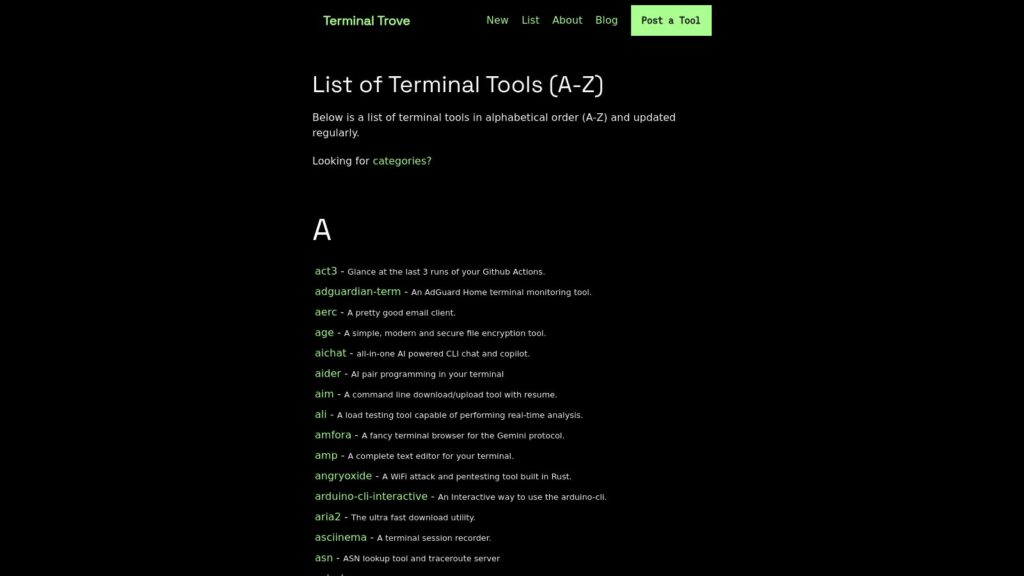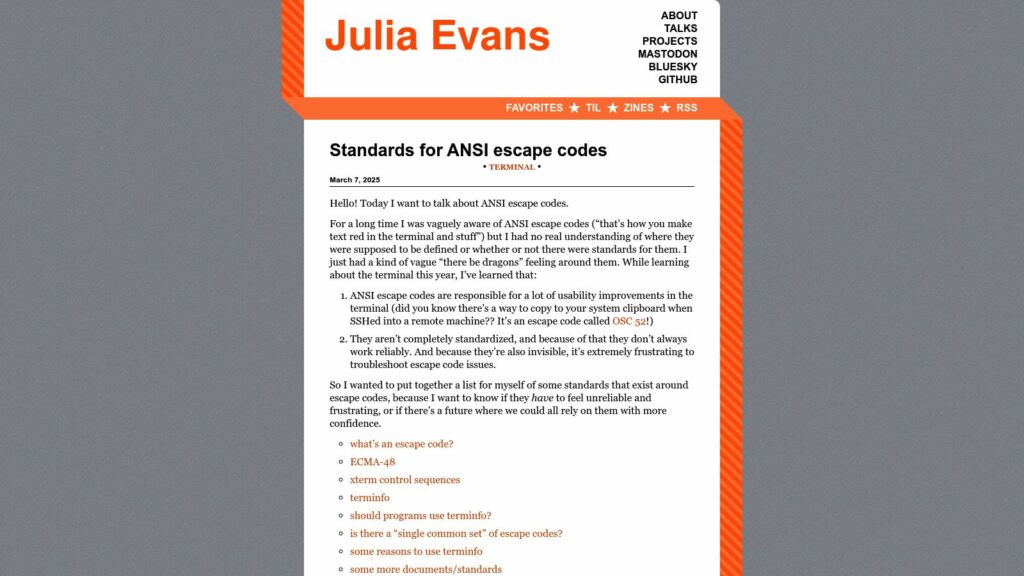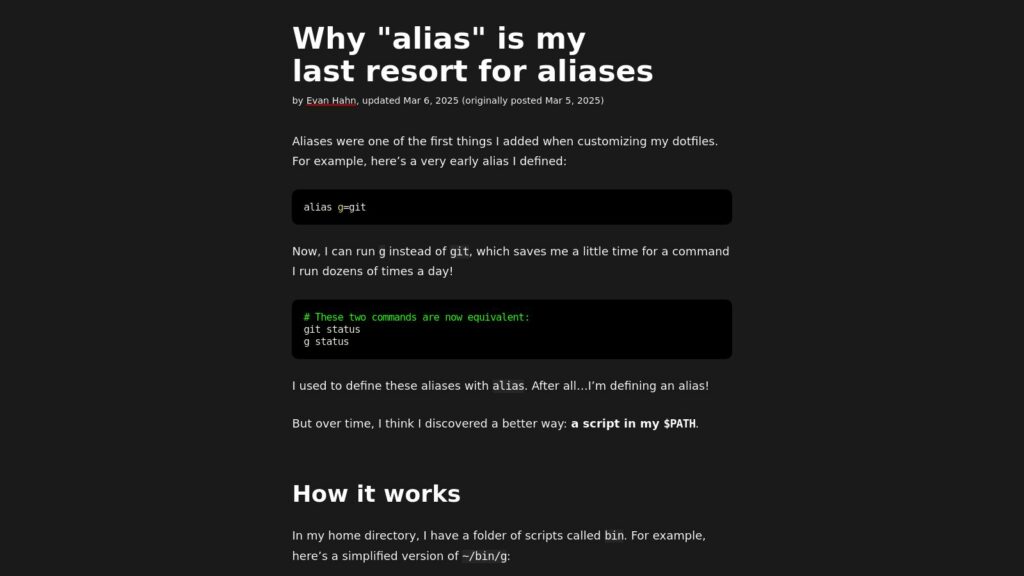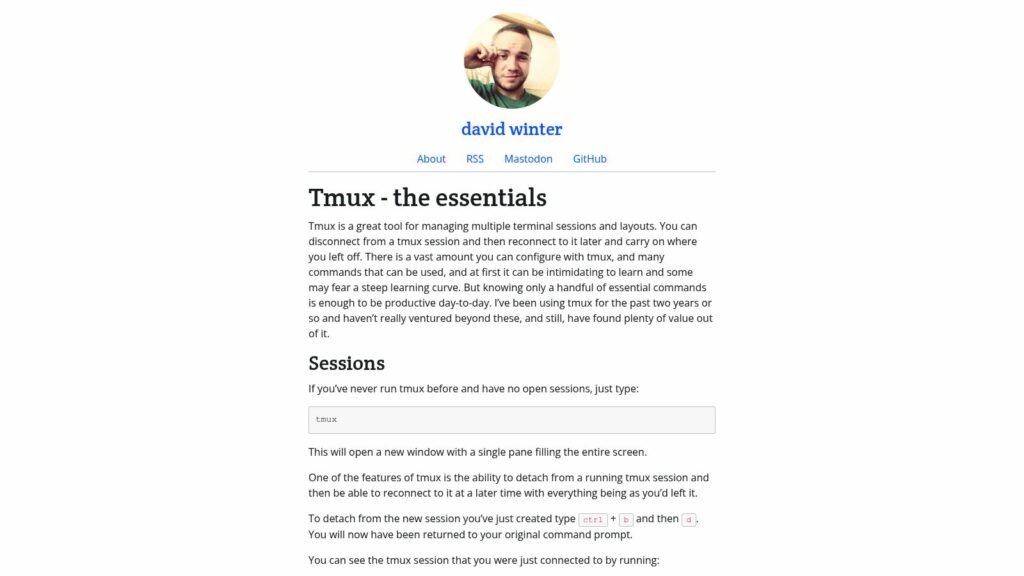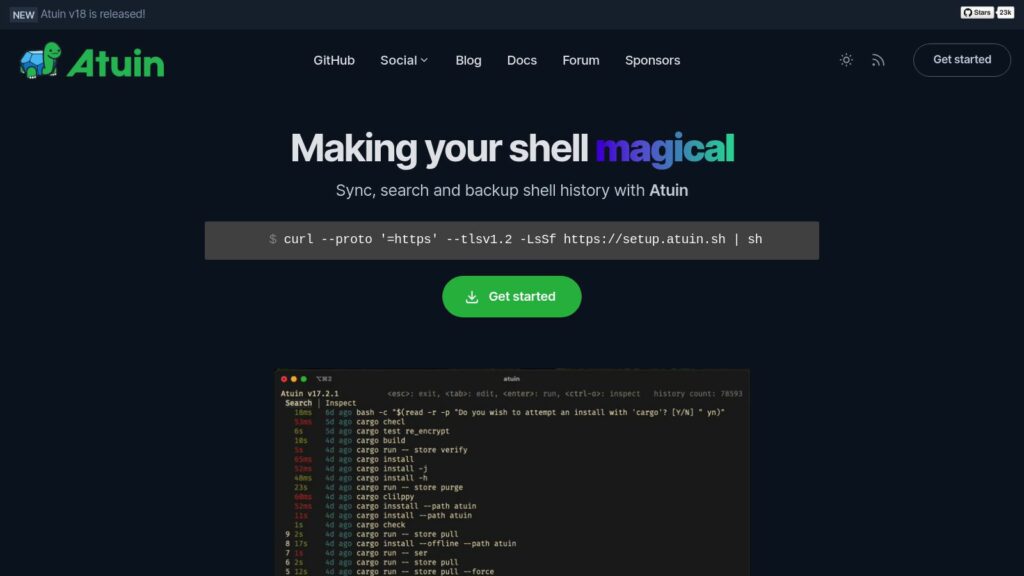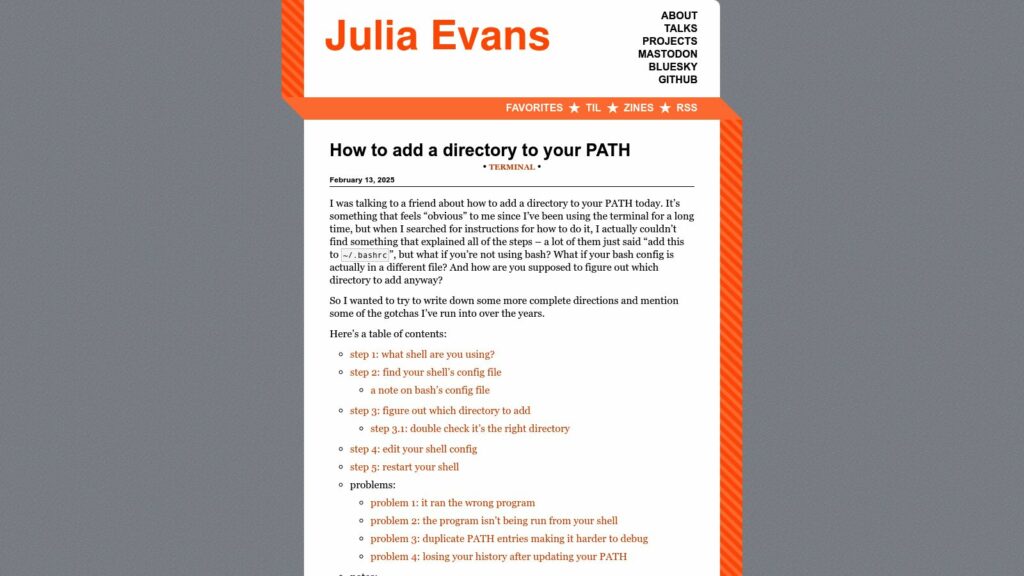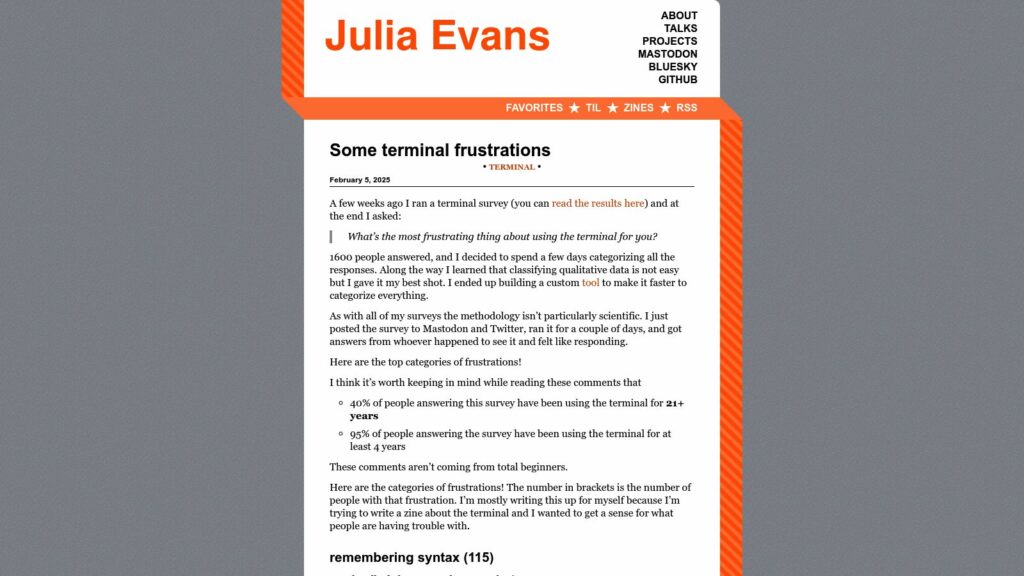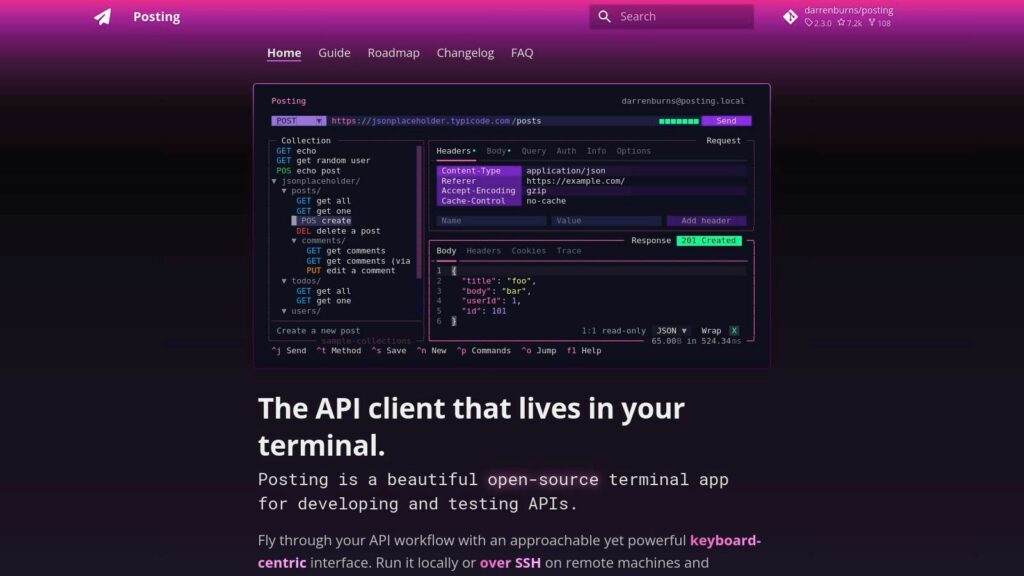Atuin Desktop: Runbooks That Run
Atuin Desktop combines documentation and terminal functionality, allowing users to create executable runbooks that streamline workflows and reduce reliance on outdated docs. It features embedded terminals, dynamic runbooks, and real-time synchronization, facilitating team collaboration and automating tasks. Early access is available for those looking to simplify command execution and enhance operational efficiency.